Follow below steps to connect to Cloudera Hadoop .
1. Go to More and click on Cloudera Hadoop.
2. Download and install driver here, https://www.cloudera.com/downloads.html
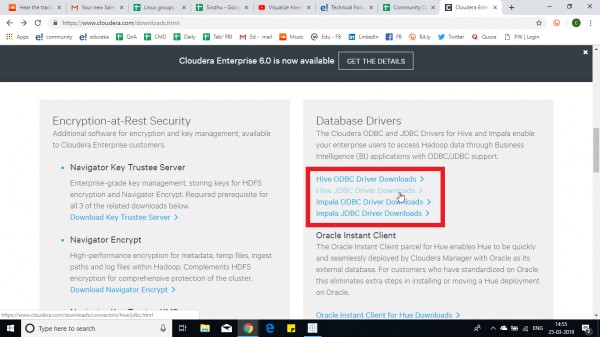
3. Then type the server, select the type hive/ Impala and enter username and password and click ok
4. Enter schema and table name.
5. Drag the table to data section and click on sheet.
Hope this helps you.
Get certified in this field to make your career. Enroll in Tableau Certification now.