To start with login to your AWS console and go to users in the IAM dashboard. Or just click on this link and log in - https://console.aws.amazon.com/iam/home?region=us-east-1#/users. Then click on Add user

1. Now, provide the user name, and choose access - programmatic or console access. In programmatic, your user will be given access and a secret access key. In the console, the user will be able to login to the website. Then provide a password, then click Next: Permissions. 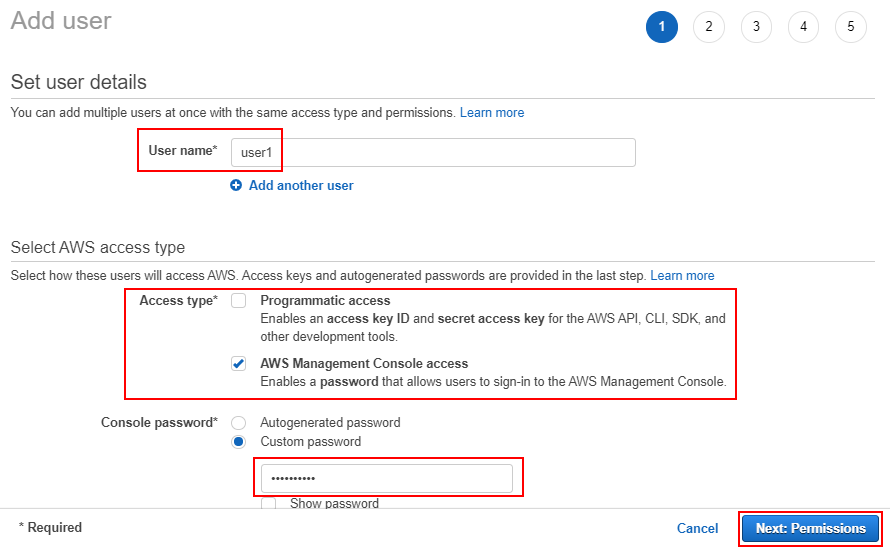
2. Attach the required permissions. For example, you can give a user Administrator access.

3. Tags are optional. If you need it, you can add or just skip the step.
4. Now, review and click Create user and it is done. Follow the same step to create multiple users. If you don't want to add permissions to every user, then create a group and attach the permissions to it. Then add the users into it, so that they will have the permissions.
Hope this helps!