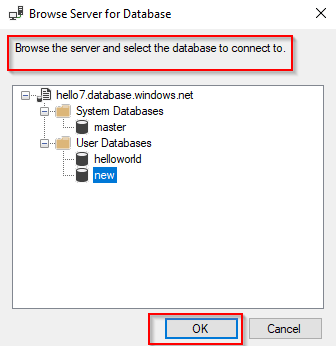You can do the following:
1. Make changes in the connection string
Server=tcp:hello7.database.windows.net,1433;Initial Catalog=helloworld;Persist Security Info=False;User ID={your_username};Password={your_password};MultipleActiveResultSets=False;Encrypt=True;TrustServerCertificate=False;Connection Timeout=30;
Change the database name in the string.
2. In SSMS, here is what you can do while login in.