Is it possible to add Tooltips to a Timeseries chart?
In the simplified code example below, I want to see a single column name ('a','b' or 'c') when the mouse hovers over the relevant line.
Instead, a "???" is displayed and ALL three lines get a tooltip (rather than just the one I'm hovering over)
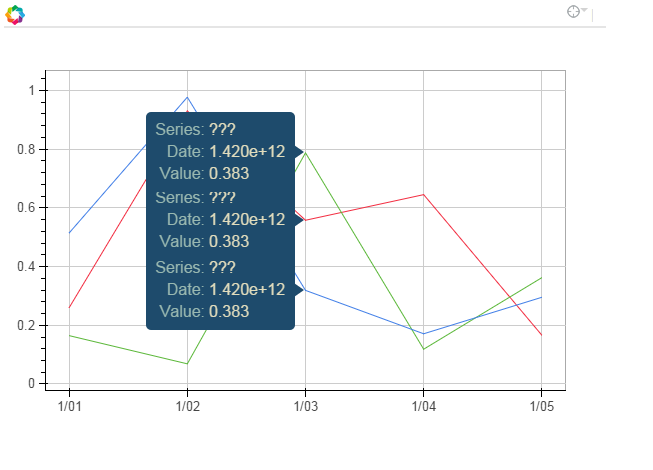
Per the documentation ( http://bokeh.pydata.org/en/latest/docs/user_guide/tools.html#hovertool), field names starting with “@” are interpreted as columns on the data source.
How can I display the 'columns' from a pandas dataframe in the tooltip?
Or, if the high-level TimeSeries interface doesn't support this, any clues for using the lower-level interfaces to do the same thing? (line? multi_line?) or convert the DataFrame into a different format (ColumnDataSource?)
For bonus credit, how should the "$x" be formated to display the date as a date?
thanks in advance
import pandas as pd
import numpy as np
from bokeh.charts import TimeSeries
from bokeh.models import HoverTool
from bokeh.plotting import show
toy_df = pd.DataFrame(data=np.random.rand(5,3), columns = ('a', 'b' ,'c'), index = pd.DatetimeIndex(start='01-01-2015',periods=5, freq='d'))
p = TimeSeries(toy_df, tools='hover')
hover = p.select(dict(type=HoverTool))
hover.tooltips = [
("Series", "@columns"),
("Date", "$x"),
("Value", "$y"),
]
show(p)