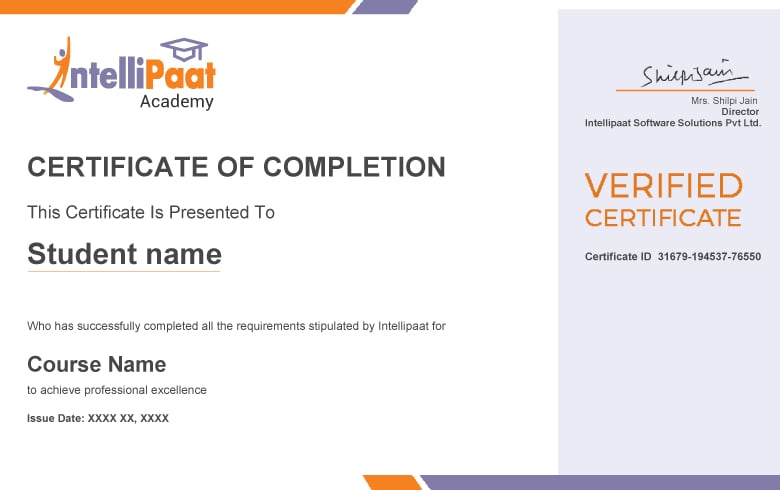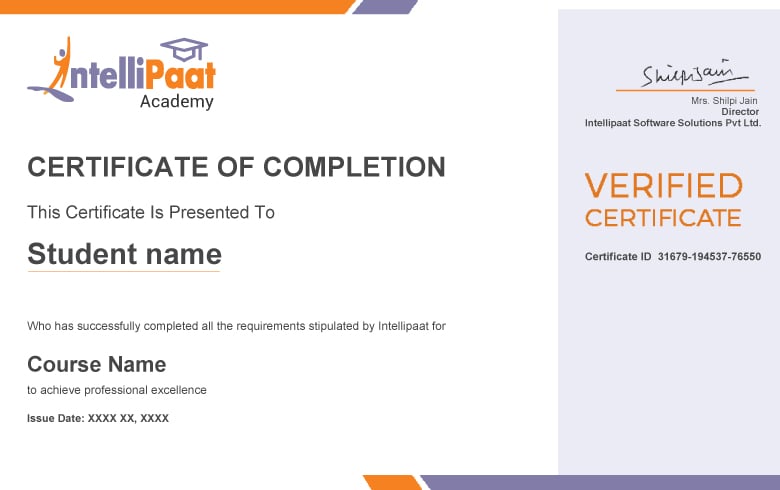MS Excel skills you will learn
About Free Excel Certification Course
Read More
Free Excel Course Curriculum
Entering Data
Introduction to Excel spreadsheet, learning to enter data, filling of series and custom fill list, editing and deleting fields.
Referencing in Formulas
Learning about relative and absolute referencing, the concept of relative formulae, the issues in relative formulae, creating of absolute and mixed references and various other formulae.
Name Range
Creating named range, using names in new formulae, working with the name box, selecting range, names from a selection, pasting names in formulae, selecting names and working with Name Manager.
Understanding Logical Functions
Various logical functions in Excel, the If function for calculating values and displaying text, nested If functions, VLookUp and IFError functions.
Getting started with Conditional Formatting
Learning about conditional formatting, the options for formatting cells, various operations with icon sets, data bars and color scales, creating and modifying Sparklines.
Working with Dynamic table
Introduction to dynamic table in Excel, data conversion, table conversion, tables for charts and VLOOKUP.
Data Sorting
Sorting in Excel, various types of sorting including, alphabetical, numerical, row, multiple column, working with paste special, hyperlinking and using subtotal.
Data Filtering
The concept of data filtering, understanding compound filter and its creation, removing of filter, using custom filter and multiple value filters, working with wildcards.
Chart Creation
Creation of Charts in Excel, performing operations in embedded charts, modifying, resizing, and dragging of charts.
Various Techniques of Charting
Introduction to the various types of charting techniques, creating titles for charts, axes, learning about data labels, displaying data tables, modifying axes, displaying gridlines and inserting trendlines, textbox insertion in a chart, creating a 2-axis chart, creating combination chart.
Pivot Tables in Excel
The concept of Pivot tables in Excel, report filtering, shell creation, working with Pivot for calculations, formatting of reports, dynamic range assigning, the slicers and creating of slicers.
Ensuring Data and File Security
Data and file security in Excel, protecting row, column, and cell, the different safeguarding techniques.
Getting started with VBA Macros
Learning about VBA macros in Excel, executing macros in Excel, the macro shortcuts, applications, the concept of relative reference in macros.
IF condition
Learning how the If condition works and knowing how to apply it in various scenarios, working with multiple Ifs in Macro.
Creating Dashboards
Learning to create Dashboards, the various rules to follow while creating Dashboards, creation of dynamic dashboards, knowing what is data layout, introduction to thermometer chart and its creation, how to use alerts in the Dashboard setup.
Data Analysis
Understanding data quality issues in Excel, linking of data, consolidating and merging data, working with dashboards for Excel Pivot Tables.
Free Microsoft Excel Certification FAQs
Why should you take up this MS Excel free course?
Here is why you should consider signing up for this self-paced free online Excel course with certificate:
- Microsoft Excel has a leading market share with over 750 million users worldwide – comScore
- Excel is indispensable to various sectors like finance, sales, marketing, HR, and others
- Deep Excel expertise is a much sought-after skill around the world
Microsoft Excel is being used by almost all companies today. By taking this MS Excel free course, you will be able to work effortlessly with data related to finance, accounting, statistics, or sales and marketing. You will be able to process data and gain valuable insights using various formulae, functions, graphs, and charts. Learning Excel skills can be an added advantage and help you receive better job opportunities.
What are the prerequisites for taking up this Excel course online?
There are no prerequisites to sign up for this online MS Excel free course. All you need is a good internet connection, and you are good to go!
Who should sign up for this MS Excel online course?
Anyone who wants to start off in the domain of spreadsheets, primarily Excel can apply for these best free Excel courses. This course will help you quickly familiarize yourself with the fundamentals of MS Excel.
What will you learn in these free Excel courses?
After going through this Excel course, you will understand:
- Introduction to Excel
- Referencing in Formulas
- Formatting
- Sorting and Filtering
- Charts
- Ensuring Security
- Pivot Tables
- Functions
- VBA Macros
- Dashboard
How to learn Microsoft Excel for free at home?
To learn Microsoft Excel for free at home, look for reliable online learning platforms that offer a variety of free Excel courses with certificates, including the fundamentals of Excel and data analysis using Excel.
How can a beginner learn MS Excel?
For beginners, it is suggested to start simple with adding, subtracting, multiplying, and dividing numbers. Then, begin to learn some popular functions like SUM, IF, VLOOKUP, COUNTIF, and CONCATENATE. After these steps, if you are confident then proceed to get the hang of formulas, you’ll be able to do nearly anything.
How long will it take to learn Excel through this free online course?
If you are new to learning the fundamentals of Microsoft Excel, it will typically take 18-20 hours to learn Excel, from basics to advanced features. Also, depending on prior experience, learning Excel can help you manage data better and do tasks more efficiently in a short span.
What is the job scope of MS Excel?
The job scope after learning MS Excel is many, and the most popular ones are data analysts interpret data, analyze results, and create reports. Also, MNCs like TCS, Infosys, and Wipro actively seek Excel-savvy analysts for these tasks.
Can I learn Microsoft Excel by myself?
Yes, you can learn MS Excel on your own, from performing simple tasks to complex coding, through free online materials, or various tutorials. In addition, you can enroll into free online Excel courses with certificates to take advantage of the updated course and industry tricks to advance your learning.
What are the 7 basic Excel formulas?
In Excel, it is necessary to grasp the basic formulas, which include SUM, AVERAGE, COUNT, MAX, MIN, IF, and VLOOKUP. These referred formulas offer efficient data management and analysis.
What is the hardest thing to learn in Excel?
For many, VBA (Visual Basic for Applications) is the toughest thing about Excel. VBA involves challenges like macro writing, automation, and app design.