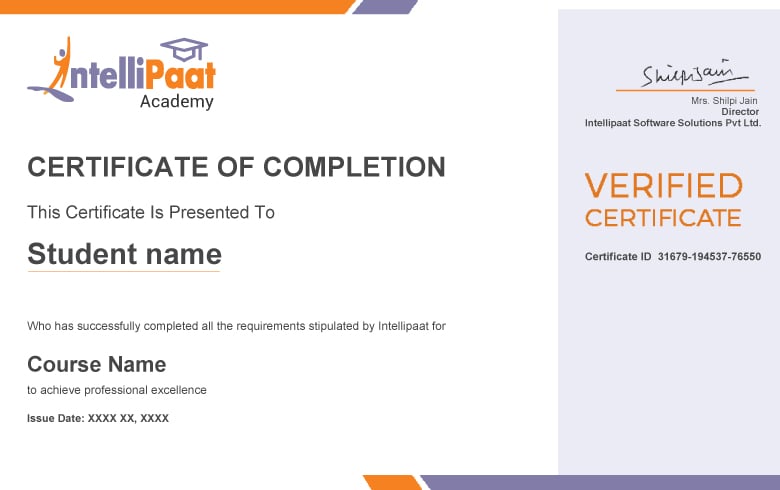Free Excel Certification Course Online
This self-paced course will help you hone your skills in MS Excel
This free Excel certification course will help you acquire a comprehensive understanding of MS Excel as a tool and explore its numerous features and functions like sort, filter, import, etc.
You will be able to make use of MS Excel for the tracking and management of data-driven projects, which is essential in the IT industry.

This course includes:
- 15 Hours of self paced learning
- Quizzes and Assignments
- Lifetime Access
- Enroll now and get certified