Your cart is currently empty.

Watch
Course PreviewCreated by industry experts, this comprehensive Microsoft Azure DevOps Certification AZ-400 course is curated to help learners develop proficient skills in Azure and DevOps and leverage their skills to implement DevOps in Azure.
You will learn the following topics in this Azure DevOps Training online:
Although anyone with basic knowledge of Azure can take this Microsoft Azure DevOps Course, it is recommended for:
Basic knowledge of any programming language will be beneficial for the Azure DevOps Course.
The cost of the Microsoft Certified: DevOps Engineer Expert certification or Exam AZ-400: Designing and Implementing Microsoft DevOps Solutions is US$165 or ₹4,800.
You should enroll in this Azure DevOps Course because:
Our Azure DevOps Online Training will help you learn Azure and DevOps and, hence, upgrade your career.
Talk To Us
We are happy to help you 24/7
59% Average Salary Hike
$1,08,000 Highest Salary
700+ Career Transitions
300+ Hiring Partners
Career Transition Handbook
*Past record is no guarantee of future job prospects
Azure subscriptions
Role-based Access Control (RBAC)
Azure Content Delivery Network (CDN)
Azure Resource Manager (ARM)
Terraform
Git
Docker
Selenium
Maven
Jenkins
Puppet
Ansible
Kubernetes
Nagios
EMI Starts at
₹5,000
We partnered with financing companies to provide very competitive finance options at 0% interest rate
Financing Partners
![]()
Contact Us
1.1 Introduction to cloud computing?
1.2 What is Microsoft Azure?
1.3 Microsoft Azure Services
1.4 Creating a Microsoft Azure Account
1.5 Azure CLI, Azure PowerShell
1.6 Managing Azure Resources and Subscriptions
1.7 Azure Resource Manager
1.8 Microsoft Azure Architecture
Hands-on Exercise:
1. Creating a Microsoft Azure account
2. Configuring Azure PowerShell
3. Configuring Azure CLI
2.1 Azure Resources and Subscriptions
2.2 Azure Resource Manager
2.3 Managing Azure Resources
2.4 Azure Tags
2.5 Azure Storage Account and its types
2.6 Azure Blob Storage
2.7 Azure Content Delivery Network (CDN)
2.8 Azure Files Storage
2.9 Azure File Sync
Hands-on Exercise:
1. Manage Resource Groups in Azure
2. Move resource from one resource group to another
3. Apply tags
4. Create a storage account
5. Access storage account
6. Create blob storage
7. Upload in blob storage
8. Create a file share
9. Creating and using CDN Endpoint
3.1 Azure Table Storage
3.2 Azure Queue Storage
3.3 Azure Storage Explorer
3.4 Azure Shared Access Signature (SAS)
3.5 Azure Databox
3.6 Azure Storage Replication
3.7 Data Replication Options
3.8 Azure Import/Export Service
Hands-on Exercise:
1. Attach and Detach an External Storage Account
2. Storage explorer – Blob, file
3. Queues and Table Storage
4. Backup-archive
5. Backup – Snapshots
6. Backup – AZCopy
7. Azure Shared Access Signature (SAS)
8. Use Azure Data Factory Copy Data tool to transfer data to Azure
4.1 Azure Virtual Machines
4.2 Data Disks in Azure
4.3 Azure VMs and Interfaces
4.4 ARM templates
4.5 VHD templates
4.6 Custom Images of Azure VM
4.7 Virtual Machine Scale Sets
4.8 Virtual Machine Availability Sets
Hands-on Exercise:
1. Creating and Configuring an Azure VM
2. Deploying a custom image of Azure VM
3. Virtual Machine Scale Sets.
5.1 App Service Web App for Containers
5.2 App Service Plan
5.3 Networking for an App Service
5.4 Deployment Slots
5.5 Container image
5.6 Azure Kubernetes Service
5.7 Azure Container Registry
Hands-on Exercise:
1. Create an App Service Web App for Containers
2. Create a container image
3. Configure Azure Kubernetes Service
4. Publish and Automate Image Deployment to the Azure Container Registry
6.1 Azure Virtual Networks
6.2 Azure VNet Components
6.3 IP Address – Public and Private IPs
6.4 Azure VNet Subnets
6.5 Azure Network Interface Cards (NIC)
6.6 Network Security Group (NSG)
6.7 Route Tables
6.8 Service Tags
6.9 Azure DNS
6.10 Private DNS
Hands-on Exercise:
1. VNet Creation
2. Create and Configure VNet – VNet Peering
3. Verify virtual Vrtual Network Connectivity
4. Assign Static IP to VM
5. Create Route Tables
6. Add routes
7. Create NIC
8. Attach NIC to VM
9. Create DNS
10. Add RecordSet
11. Create NSG
12. Add Security Rule to NSG
13. Attach NSG to Subnet
14. Verify NSG is applied
7.1 Application Gateway
7.2 Azure Front Door Service
7.3 Azure Traffic Manager
7.4 Application Security Groups
7.5 Azure Load Balancers
7.6 Azure Firewall
7.7 Azure Bastion
7.8 Network Watcher
7.9 Azure Express Route
7.10 Express Route Circuits
7.11 Express Route Peering
Hands-on Exercise:
1. Create Internal Load Balancer
2. Create Public Load Balancer
3. Application Gateway
4. Implement the Azure Front Door Service
5. Implement Azure Traffic Manager
6. Deploy and Configure Azure Bastion Service
8.1 Identity and Access Management in Azure
8.2 Role-Based Access Management (RBAC)
8.3 Role Definitions
8.4 Role Assignment in Azure Resources
8.5 Azure Users and Groups
8.6 RBAC Policies
Hands-on Exercise:
1. Create a custom role for Azure Resources
2. Assign a role to configure access to Azure resources
9.1 Azure Active Directory (Azure AD)
9.2 Windows AD Vs Azure AD
9.3 Azure AD Users
9.4 Azure AD Groups
9.5 Azure AD Domains
9.6 Azure AD Tenants
9.7 Authentication Options
9.8 Azure AD Connect
9.9 Self Service Password Reset (SSPR)
9.10 Multi Factor Authentication (MFA)
9.11 Resource Locks
Hands-on Exercise:
1. Add or delete users using Azure Active Directory
2. Add or delete tenants using Azure Active Directory
3. Create a basic group and add members
4. Applying Resource Locks
10.1 Azure Monitor
10.2 Azure Metrics
10.3 Log Analytics
10.4 Alerts and Actions
10.5 Application Insights
10.6 Backup Reports
10.7 Recovery Services Vault
10.8 Backing Up Azure Virtual Machines
10.9 VM Backup Policies
10.10 Restoring Azure Virtual Machines
Hands-on Exercise:
1. Configure and interpret Azure metrics
2. Configure Log Analytics
3. Query and analyse logs
4. Set up alerts and actions
5. Create a Recovery Services Vault
6. Backing up and restoring a Virtual Machine
11.1 EC2 Walkthrough
11.2 Installation of DevOps Tools on Cloud
12.1 What is software development?
12.2 Software Development Life Cycle
12.3 Traditional Models for SDLC
12.4 Why DevOps?
12.5 What is DevOps?
12.6 DevOps Lifecycle
12.7 DevOps Tools
13.1 What is Continuous Testing?
13.2 What is Maven?
13.3 Running Test Cases on Chromium Web Driver
13.4 What is Headless Mode?
Hands-on Exercise –
1. Using Maven to import dependencies in Eclipse
2. Implementing a headless test using Chrome WebDriver
14.1 Introduction to Continuous Integration
14.2 Jenkins Master Slave Architecture
14.3 Understanding CI/CD Pipelines
14.4 Creating an end to end automated CI/CD Pipeline
Hands-on Exercise –
1. Creating a Jenkins Master Slave on AWS
2. Installing Plug-ins in Jenkins
3. Creating Jenkins Builds
4. Creating Scheduled Builds
5. Triggering Jobs using Git Web Hooks
6. Using the Pipeline Plugin in Jenkins
15.1 What is Version Control?
15.2 Types of Version Control System
15.3 Introduction to SVN
15.4 Introduction to Git
15.5 Git Lifecycle
15.6 Common Git Commands
15.7 Working with Branches in Git
15.8 Merging Branches
15.9 Resolving Merge Conflicts
15.10 Git Workflow
Hands-on Exercise –
1. Git Life cycle Commands
2. Pushing Code to GitHub
3. Stashing Code in Git
4. Creating, Deleting Git Branches
5. Reverting a Push to GitHub
6. Merging branches using git merge
7. Merging branches using git rebase
8. Resolving merge conflicts using git merge tool
16.1 Introduction to Docker
16.2 Understanding Docker Lifecycle
16.3 Components of Docker Ecosystem
16.4 Common Docker Operations
16.5 Creating a DockerHub Account
16.6 Committing changes in a Container
16.7 Pushing a Container Image to DockerHub
16.8 Creating Custom Docker Images using Dockerfile
Hands-on Exercise –
1. Common Docker Operations
2. Creating a DockerHub Account
3. Committing Changes to a Container
4. Pushing container to DockerHub
5. Creating Local Image Repository
6. Building an Image using Dockerfile
17.1 What are Docker Volumes
17.2 Deploying a Multi-Tier Application using Docker Network
17.3 Using Docker Compose to deploy containers
17.4 What is Container Orchestration
17.5 Container Orchestration Tools
17.6 Introduction to Docker Swarm
17.7 Deploying a 2-Node Cluster using Docker Swarm
Hands-on Exercise –
1. Creating Docker Volumes
2. Using Docker Compose to deploy multiple containers
3. Deploying a Multi Node Cluster using Docker Swarm
4. Deploying a multi-service app on Docker Swarm
18.1 Need of Configuration Management
18.2 Configuration Management Tools
18.3 What is Puppet
18.4 Puppet Architecture
18.5 Setting up Master Slave using Puppet
18.6 Puppet Manifests
18.7 Puppet Modules
18.8 Applying configuration using Puppet
18.9 Puppet File Server
Hands-on Exercise –
1. Setting up Master Slave on AWS
2. Testing Connection of nodes with Puppet
3. Creating a Manifest
4. Deploying Manifest on Node
5. Creating a Module
6. Deploying sample software on nodes using Puppet Modules and Manifests
7. Implementing a File Server Module on Puppet
19.1 What is Ansible?
19.2 Ansible vs Puppet
19.3 Ansible Architecture
19.4 Setting up Master Slave using Ansible
19.5 Ansible Playbook
19.6 Ansible Roles
19.7 Applying configuration using Ansible
Hands-on Exercise –
1. Installing Ansible on AWS
2. Creating a Playbook using YAML
3. Creating an Ansible Role
4. Using Roles in Playbook
20.1 Introduction to Kubernetes
20.2 Docker Swarm vs Kubernetes
20.3 Kubernetes Architecture
20.4 Deploying Kubernetes using Kubeadms
20.5 Alternate ways of deploying Kubernetes
20.6 YAML Files
20.7 Creating a Deployment in Kubernetes using YAML
20.8 Services in Kubernetes
20.9 Ingress in Kubernetes
20.10 Case Study – Kubernetes Architecture
Hands-on Exercise –
1. Setting up Kubernetes using kubeadm
2. Installing Kubernetes using kops and GCK
3. Creating a Deployment
4. Creating Services
5. Creating an Ingress
6. Demonstrating the use of Ingress, services and deployments together
21.1 What is Continuous Monitoring?
21.2 Introduction to Nagios
21.3 Nagios Architecture
21.4 Monitoring Services in Nagios
21.5 What are NRPE Plugins?
21.6 Monitoring System Info using NRPE plugins
Hands-on Exercise –
1. Installing Nagios
2. Monitoring of different servers using Nagios
22.1 What is Infrastructure as a code
22.2 IaC vs Configuration Management
22.3 Introduction to Terraform
22.4 Installing Terraform on AWS
22.5 Basic Operations in Terraform
22.6 Terraform Code Basics
22.7 Deploying and end-to-end architecture on AWS using Terraform
Hands-on Exercise –
1. Installing Terraform
2. Initializing AWS Terraform Provider
3. Creating an EC2 instance using Terraform
4. Updating changes to EC2 using Terraform
5. Destroying EC2 using Terraform
6. Deploying EC2 inside a custom VPC using Terraform
23.1 Azure DevOps architecture
23.2 key features
23.3 Azure DevOps tools
23.4 Azure DevOps organizations and projects
23.5 Introduction to Azure Repos
23.6 Compare TFVC and Git
23.7 Key concepts in Azure repos
23.8 Search your code in Repos
23.9 what is TFVC
23.10 Azure Repos Integrations
24.1 What are Azure artifacts
24.2 Key concepts in artifacts
24.3 working with packages
24.4 Feeds
24.5 views and upstream sources
24.6 Connecting to Azure pipelines
24.7 What are Azure test plans
24.8 Exploratory and manual testing
24.9 Test from kanban board
24.10 Creating Test Plans
24.11 Testing web apps
25.1 What is Azure Pipelines
25.2 Why use Azure Pipelines
25.3 Deploying to Azure
25.4 Key concepts in Pipelines
25.5 CI Triggers in pipelines
25.6 YAML Basics
25.7 Ecosystems and Integration
25.8 Setting up CI build
25.9 Adding Tests to the Pipeline
25.10 Agents and Tasks
26.1 What is Azure Boards
26.2 Why use Azure boards
26.3 agile project management best practices
26.4 Basic concepts of Azure Boards
26.5 Connecting boards to github
26.6 Work items
26.7 Kanban boards
26.8 Sprints
26.9 Scrum and plans
26.10 Azure Boards integrations
27.1 What is Infrastructure as a code?
27.2 IaC vs Configuration Management
27.3 Introduction to Terraform
27.4 Installing Terraform on AWS
27.5 Basic Operations in Terraform
27.6 Terraform Code Basics
27.7 Deploying end-to-end architecture on Azure using Terraform
Hands-on Exercise –
1. Installing Terraform
2. Initializing Azure Terraform Provider
3. Creating a Resource Group using Terraform
4. Creating Network components in Azure using Terraform
5. Deploying VM inside a custom Virtual Network in Azure using Terraform
Microsoft Azure DevOps Projects
To become a Microsoft Azure Certified DevOps engineer, you should start by enrolling yourself in an Azure DevOps Course Training, attain all the knowledge and skills that will help you become an expert in this domain, gain practical experience through industry-grade projects, and apply for the AZ-400 certification exam. After clearing the exam, you can apply for jobs. With the help of our Azure DevOps online course, you will be able to gain the knowledge and skills required to clear the certification exam and become a Microsoft Azure Certified DevOps engineer.
To acquire the Microsoft AZ-400 certification, you need to follow the Azure DevOps Certification path steps mentioned below:
To prepare for the AZ-400 exam, you need to excel in the topics mentioned below:
The AZ-400 exam consists of 40-60 questions that you need to complete within 150-210 minutes. The passing score of the exam is 700 out of 800. The types of questions that may be asked in this exam are mentioned below:
At the end of this Microsoft AZ-400 training program, there will be a quiz that will test your knowledge of the subject.
An Intellipaat course completion certificate will be awarded upon the completion of the project work (after expert review) and upon scoring at least 60 percent in the quiz.
Our certification is well-recognized in the top 80+ MNCs, such as Ericsson, Cisco, Cognizant, Sony, Mu Sigma, Saint-Gobain, Standard Chartered, TCS, Genpact, Hexaware, etc.
Land Your Dream Job Like Our Alumni

Our Microsoft Azure DevOps Course program gives you hands-on experience to take on some of the best jobs in the biggest corporations in the world. You can master the concepts of Azure and DevOps while working on step-by-step assignments that have high relevance in the corporate world. The curriculum of this course is designed by industry experts. At the end of the training course, you can apply for some of the best jobs in top MNCs around the world at top salaries. Intellipaat offers lifetime access to videos, course materials, 24/7 support, and course material upgrades to the latest version at no extra fee. Hence, it is clearly a one-time investment.
You will be eligible to apply for numerous Azure DevOps jobs and related profiles after the certification. Some of them are mentioned below:
Some of the other related certification courses on Microsoft Azure are Azure Certification, Azure Fundamentals, Azure Data Engineer, Azure Developer Associate, Azure Masters, Azure Security, and Azure Solutions Architect.
Here are the top resources available for Azure-related DevOps. They are Tutorials, Azure Interview Questions, and everything about Azure.
3 technical 1:1 sessions per month will be allowed.
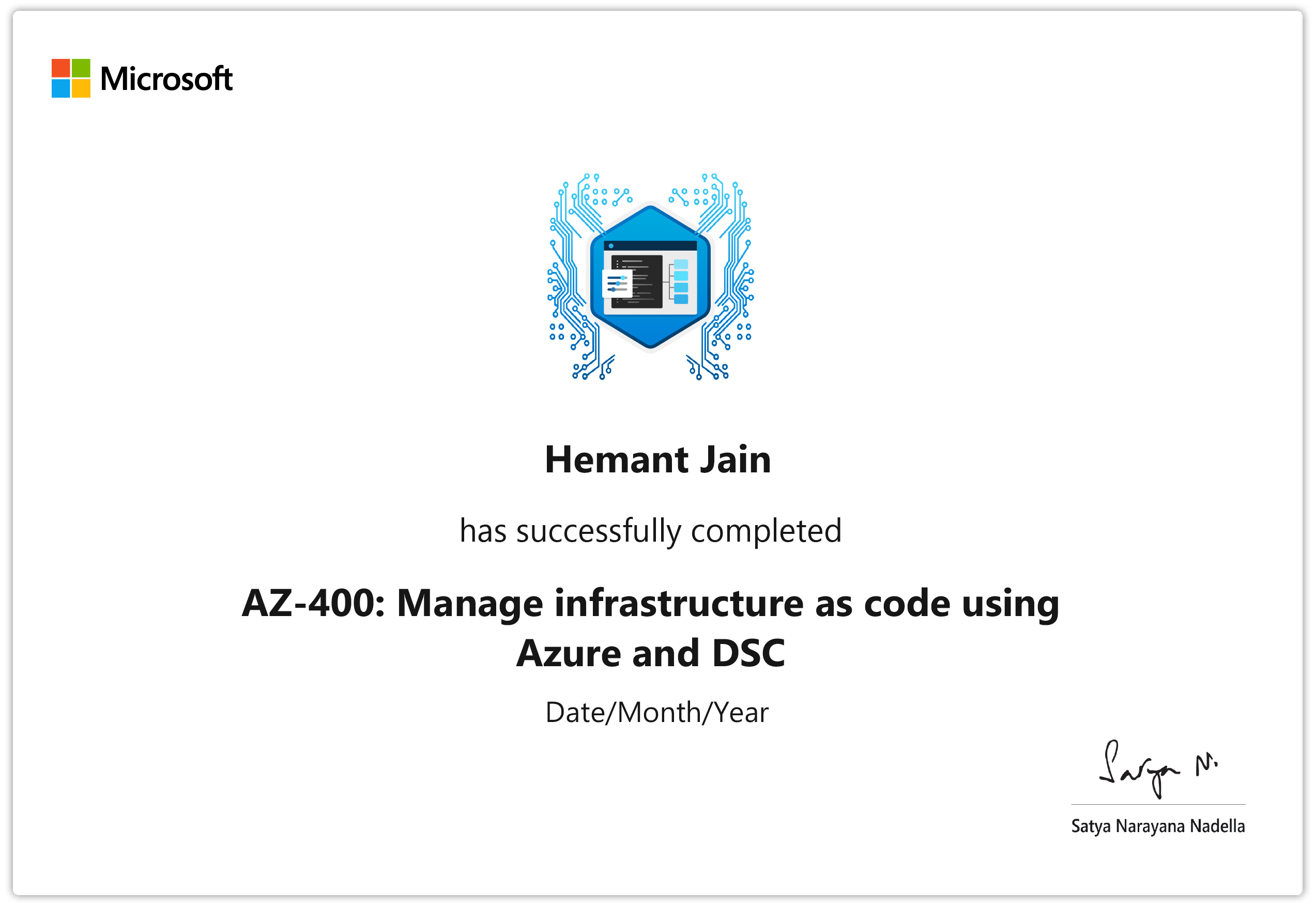 Click to Zoom
Click to Zoom