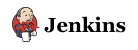Your cart is currently empty.







Enrol in this advanced certification program in cloud computing, conducted by iHUB DivyaSampark and Intellipaat, and learn all the necessary skills needed to master the field. This advanced course has been designed by the experienced IIT faculty & Industry experts to provide the most cutting-edge learning experience. Get job assistance from Intellipaat upon course completion.
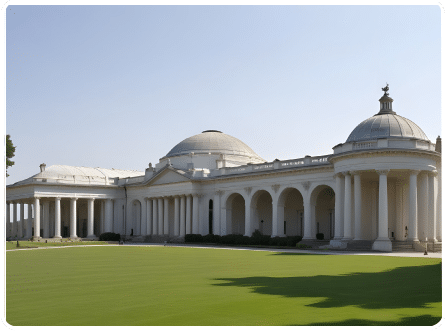
Watch
Course PreviewLearning Format
Online Bootcamp
Live Classes
6 Months
Campus Immersion
iHUB, IIT Roorkee
IITR iHUB
Certification
EMI Starts
at ₹5900/month*
This course by iHUB DivyaSampark, IIT Roorkee provides high-end cloud computing skills in AWS, DevOps, Elastic Compute, Data Virtualization, DevSecOps, Azure, Linux, and Python. The course will be conducted through live sessions with IIT Faculty and industry experts.
About iHUB DivyaSampark, IIT Roorkee
iHUB DivyaSampark at IIT Roorkee, established under the National Mission on Interdisciplinary Cyber-Physical Systems (NM-ICPS) by the Department of Science and Technology (DST), focuses on fostering innovation in advanced technologies such as AI, ML, and more. The hub plays a pivotal role in technology development, incubation, and startups, particularly in areas like Healthcare,Read More..
Upon the completion of this program, you will:
Benefits for students from Microsoft:
Program in Collaboration with Microsoft
Benefits for students from Microsoft:
59% Average Salary Hike
$1,08,000 Highest Salary
700+ Career Transitions
300+ Hiring Partners
Career Transition Handbook
*Past record is no guarantee of future job prospects
Become an expert in Lambda, VPC, Route 53, Elastic Load Balancing, AWS ECS, and other AWS technologies.
Set the best standards and practices for the adoption of cloud technology by designing and building documentation.
Manage projects and deliverables. Ensure that the quality of products and the respective demands are met as per requirements.
They are responsible for recording aspects of IaC using a wide range of tools like AWS CDK, Terraform, and CloudFormation. Use a range of tools like Terraform, CloudFormation, and AWS CDK to record aspects of IAC.
You will be responsible for the overall delivery pipeline, release schedules, releases, and coordination with different teams.
Be an expert in organization and management from the operations side of DevOps.
Skills to Master
AWS
Elastic Compute
Load Balancing, Autoscaling and DNS
VPC
CloudFormation
Access Management and Monitoring Services
AWS Migration
Version Control with Git
Continuous Testing
Continuous Integration
Continuous Monitoring using ELK
Data Virtualization
Devops on AWS
DevSecOps
Application Deployment
Tools to Master
Linux
Hands-on Exercise –
Hands-on Exercise –
Hands-on Exercise –
Hands-on Exercise –
Hands-on Exercise –
Hands-on Exercise –
Hands-on Exercise –
Hands-on Exercise –
You will be working on multiple projects to sharpen your skills on required technologies sought by top employers and gain industry-relevant experience.
Practice 20+ Essential Tools
Designed by Industry Experts
Get Real-world Experience

Admission Details
The application process consists of three simple steps. An offer of admission will be made to selected candidates based on the feedback from the interview panel. The selected candidates will be notified over email and phone, and they can block their seats through the payment of the admission fee.
Submit Application
Tell us a bit about yourself and why you want to join this program
Application Review
An admission panel will shortlist candidates based on their application
Admission
Selected candidates will be notified within 1–2 weeks
Total Admission Fee
EMI Starts at
We partnered with financing companies to provide competitive finance options at 0% interest rate with no hidden costs
Financing Partners
![]()
Admissions are closed once the requisite number of participants enroll for the upcoming cohort. Apply early to secure your seat.
Next Cohorts
| Date | Time | Batch Type | |
|---|---|---|---|
| Program Induction | 14th Dec 2024 | 10:00 AM - 01:00 PM IST | Weekend (Sat-Sun) |
| Regular Classes | 14th Dec 2024 | 08:00 PM - 11:00 PM IST | Weekend (Sat-Sun) |
Others Cohorts
| Date | Time | Batch Type | |
|---|---|---|---|
| Program Induction | 10th Dec 2024 | 07:00 AM - 09:00 AM IST | Weekday (Tue-Fri) |
Upon completion of the advanced certification in cloud computing and the various projects and assignments, you will receive an advanced certification in cloud computing from iHUB DivyaSampark, IIT Roorkee.
This advanced certification in cloud computing is led by IIT Roorkee faculty and other industry experts who will train you in cloud computing and advanced DevOps skills through online live lectures and real-time industry-relevant projects.
The program is designed to help you gain in-depth knowledge in the field. Upon successful completion of the program, you will receive an advanced certification in cloud computing from iHUB DivyaSampark, IIT Roorkee. This certification is recognized by top organizations around the world and qualifies you for high-paying jobs in the market.
If you miss any of the live sessions, you will receive a copy of the recorded session within the next 12 hours. If you have further questions, you can ask them in our community or contact our course advisors.
This advanced certification in cloud computing will help you pass the Certified Kubernetes Administrator (CKA) and Docker Certified Associate (DCA) exams.
Please note that the course fees is non-refundable and we will be at every step with you for your upskilling and professional growth needs.
Due to any reason you want to defer the batch or restart the classes in a new batch then you need to send the batch defer request on [email protected] and only 1 time batch defer request is allowed without any additional cost.
Learner can request for batch deferral to any of the cohorts starting in the next 3-6 months from the start date of the initial batch in which the student was originally enrolled for. Batch deferral requests are accepted only once but you should not have completed more than 20% of the program. If you want to defer the batch 2nd time then you need to pay batch defer fees which is equal to 10% of the total course fees paid for the program + Taxes.
Yes, Intellipaat certification is highly recognized in the industry. Our alumni work in more than 10,000 corporations and startups, which is a testament that our programs are industry-aligned and well-recognized. Additionally, the Intellipaat program is in partnership with the National Skill Development Corporation (NSDC), which further validates its credibility. Learners will get an NSDC certificate along with Intellipaat certificate for the programs they enroll in.
What is included in this course?
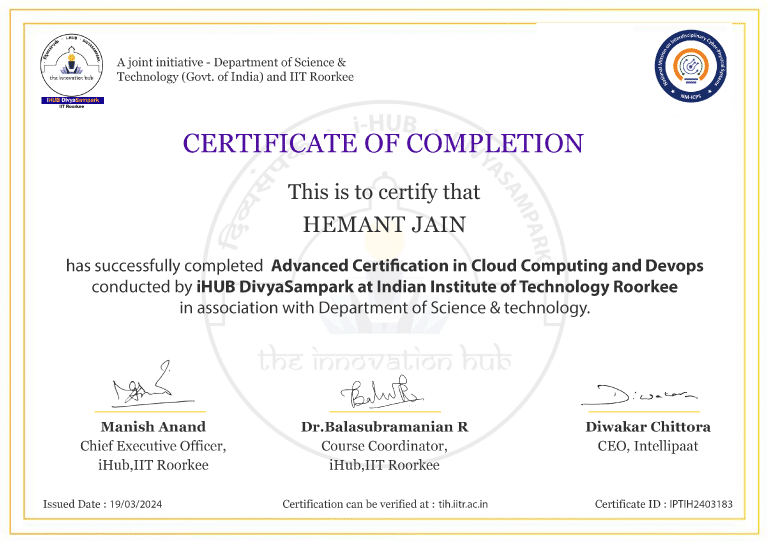 Click to Zoom
Click to Zoom
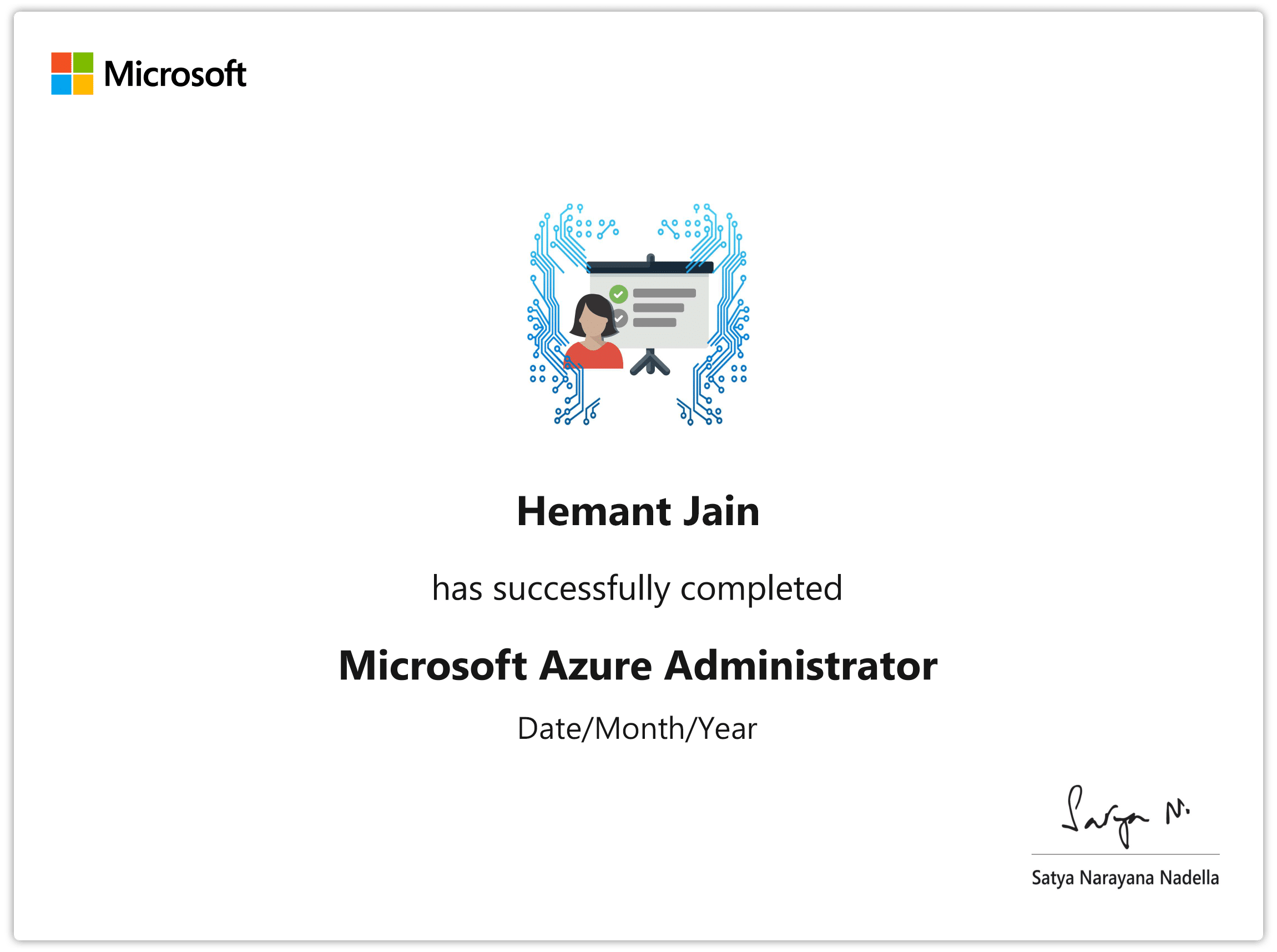 Click to Zoom
Click to Zoom