Your cart is currently empty.







Watch
Course PreviewThis AWS training course, led by AWS certified experts, helps you master cloud computing and prepares you for the AWS Solutions Architect Certification exam.
Here are the skills that you will master in this AWS Solution Architect Course:
Cloud technologies power nearly every modern application you use—including this website. AWS dominates the cloud market, with over 38,000 job openings in India alone, as per LinkedIn. According to AmbitionBox, the average salary for an AWS Solutions Architect in India is ₹35.7 LPA, while in the US, it’s over $110,000 annually.
The following are the key learning outcomes of this AWS Solutions Architect Associate course:
There are no prerequisites for this AWS Solution Architect Course. Although, having a hold over programming in any language is a plus.
After enrolling in this AWS training online course, you can apply for numerous jobs in the AWS domain. But the most sought-after job roles based on this AWS certification course are listed below:
Some of the important topics covered in this AWS training course are:
Here are a few reasons why should you join this AWS Certification course:
Overall you get a 360 degree knowledge on AWS that will help you in achieving the AWS Solution Architect Certifications as well as your dream job in the IT industry.
Yes, anyone with a bachelor’s degree and a keen interest in learning cloud computing technology can pursue this certification course.
Talk To Us
We are happy to help you 24/7
59% Average Salary Hike
40 LPA Highest Salary
700+ Career Transitions
300+ Hiring Partners
Career Transition Handbook
*Past record is no guarantee of future job prospects
AWS EC2 and Elastic Beanstalk
Amazon S3
AWS Lambda
AWS Cloudfront
AWS Backup
Database Migration Service
AWS RDS and DynamoDB
CloudWatch and IAM
EBS, EFS, and FSx
ELB, Auto Scaling
Global Accelerator
CloudFormation
OpsWorks
AWS Global Infrastructure
AWS Well-Architected Framework
AWS Command Line Interface
AWS Networking
AWS Security Services
AWS Databases
VPC Networking
AWS Logging Mechanisms
AWS Storage Cost Optimization
EMI Starts at
₹5,000
We partnered with financing companies to provide very competitive finance options at 0% interest rate
Financing Partners
![]()
Contact Us
AWS Training Projects
After completing the AWS Certification course, you will be awarded the following certificates:
Below we have provided some tips to crack the online AWS Solutions Architect exam:
Land Your Dream Job Like Our Alumni

To pass the exam, you need to achieve a score of 720 out of 1000, which is approximately 72%.
The cost of the certification varies, depending on the exam that you register for. Here are the following exam fees:
No, it is not mandatory to have coding knowledge to start learning AWS. Although, you will need some basic scripting and programming knowledge as you reach the final modules.
The AWS Certification is a globally recognized way to explore different career paths, and also keep you recession-proof. For corporate and IT professionals to validate their technical skills, AWS Online Training is a must. The course helps to upskill and validate one’ expertise to design, deploy, and operate the applications and infrastructure on AWS.
Yes. Intellipaat provides numerous blogs to prepare you for the AWS Solutions Architect Certification. The top free resources available for beginners to clear the exam are AWS Tutorial, AWS Interview Questions and Answers, and all about AWS.
In 2025, the AWS certification will hold much importance, specifically in the layoff-driven job market. The good part is that AWS professionals are quite popular in the cloud field, and much in demand across all sectors. As per LinkedIn, over 140,000 jobs are open for professionals with AWS expertise.
Of course. Intellipaat conducts practice tests to help learners test their knowledge and skills in the domain.
Yes, the course is entirely based on hands-on experience that will provide industry-based project experiences. The labs are aligned with industry standards and requirements that will help you clear the online AWS Certification exam and become an AWS Certified solutions architect.
After completing this best AWS training course, you can explore greater career opportunities through our Advanced Certification in Cloud Computing and DevOps Course at IIT Guwahati. This course will give you a deeper understanding of Cloud Computing on AWS and DevOps.
The preparation for the online AWS Certification exam takes around 40 hours.
Yes, as per our refund policy once the enrollment is done no refund is applicable.








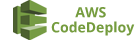





 Click to Zoom
Click to Zoom