Your cart is currently empty.

Watch
Course PreviewThis Azure Data Engineer Training helps learners refine their skills by implementing Azure data solutions like Azure SQL data warehouse, data factory, and more. Gain expertise in designing data solutions and security. Enroll now!
This Azure Data Engineer Course will prepare you for exams DP-700 for implementing and designing Azure data solutions, enabling you to design and perform data management, monitoring, security, and privacy using the complete Azure data services stack. Further, you will learn the following topics:
Implement Azure Data Solution (DP 700)
Using Azure Stream Analytics, you can manage real-time event processing applications by scaling them. It promotes greater performance through partitioning, so complicated queries can be parallelized and run on many stream nodes.
With Azure Databricks, you can get the most advanced version of Apache Spark, which will enable you to seamlessly integrate it with the open-sourced libraries. Also, with Azure’s inherent scalability that surpasses every other cloud service, you can easily update the clusters in Apache Spark.
Azure Cosmos DB utilizes the Jupyter Notebooks and Apache Spark to reduce the time it takes to gain insights. This is achieved by collecting and serving data and performing analysis on local database copies in Azure regions. In this DP-700 Certification, you will cover this topic in detail.
Yes, the Azure SQL database is included in this Azure Data Factory Course (DP 700 Certification Course).
This Microsoft Azure Data Engineer Training is ideal for candidates who are looking to start their career or are already working in the following roles:
Further, candidates who design analytics solutions and build operationalized solutions on Azure and are familiar with the features and capabilities of batch data processing, real-time processing, operationalization technologies, etc., can also opt for this Azure Data Engineer Training program.
Relevant work experience in data engineering issues with Azure SQL data warehouse, Azure data lake, Azure data factory, and Azure stream analytics should be needed to sign up for this Azure Data Engineer Course Training.
Azure data engineer enables companies to convert all their big data from storage systems, and relational and non-relational databases into data-driven workflows. This helps them put together concrete strategies, accomplish goals, and improve the market value of the data they own. For these crucial tasks, companies require certified professionals.
In the United States, the average salary for a newbie in this position is about US$85,000, and in India, it is around ₹7,00,000 approx. In addition, experienced candidates with recognized DP-700 Certification can earn up to US$120,000 in the United States and up to ₹15,00,000 in India.
Today, every company is moving towards cloud computing to meet growing customer expectations and gain a competitive advantage. Microsoft Azure is growing at an unprecedented rate. Therefore, there is an urgent need for Azure-Certified management professionals.
This Azure Certification Training (DP-700 certification) from Intellipaat gives you hands-on experience using Azure services, storage, servers, and more. You will work on managing virtual machines, as well as protecting and managing identities. After you get certified, you can apply for the best jobs at top salaries.
Talk To Us
We are happy to help you 24/7
59% Average Salary Hike
40 LPA Highest Salary
700+ Career Transitions
300+ Hiring Partners
Career Transition Handbook
*Past record is no guarantee of future job prospects
NoSQL
Azure Data Lake Storage
Azure Cosmos DB
Azure Blob Storage
Azure SQL
MySQL
PolyBase
Azure Synapse Analytics
Azure Batch
.NET API
Azure Databricks
Azure Stream Analytics
Azure Monitor
Azure SQL Database Auditing
₹18,012
EMI Starts at
₹5,000
We partnered with financing companies to provide very competitive finance options at 0% interest rate
Financing Partners
![]()
Contact Us
1.1 Document data stores
1.2 Columnar data stores
1.3 Key/value data stores
1.4 Graph data stores
1.5 Time series data stores
1.6 Object data stores
1.7 External index
1.8 Why NoSQL or Non-Relational DB?
1.9 When to Choose NoSQL or Non-Relational DB?
1.10 Azure Data Lake Storage
2.1 Data Lake Key Concepts
2.2 Azure Cosmos DB
2.3 Why Azure Cosmos DB?
2.4 Azure Blob Storage
2.5 Why Azure Blob Storage?
2.6 Data Partitioning
2.7 Why Partitioning Data?
2.8 Consistency Levels in AzureCosmos DB
Hands-on:
1. Load Data fromAmazonS3 to ADLS Gen2 with Data Factory
2. Working with Azure Cosmos DB
3.1 Introduction to Relational Data Stores
3.2 Azure SQL Database
Hands-on:
1. Create a Single Database Using Azure Portal
2. Create a managed instance
3. Create an elastic pool
3.3 Why SQL Database Elastic Pool?
Hands-on:
1. Create a SQL virtual machine
2. Configure active geo-replication for Azure SQL Database in the Azure portal and initiate failover.
4.1 Azure SQL Security Capabilities
4.2 High-Availability and Azure SQL Database
4.3 Azure Database for MySQL
Hands-on:
1. Design an Azure Database for MySQL database using the Azure portal
2. Connect using MySQL Workbench
4.4 Azure Database for PostgreSQL
Hands-on:
1. Design an Azure Database for PostgreSQL – Single Server
4.5 Azure Database For MariaDB
Hands-on:
1. Create an Azure Database for MariaDB server by using the Azure portal
4.6 What is PolyBase?
4.7 What is Azure Synapse Analytics (formerly SQL DW)?
Hands-on:
1. Import Data From Blob Storage to Azure Synapse Analytics by Using PolyBase
5.1 What is Azure Batch?
5.2 Intrinsically Parallel Workloads
5.3 Tightly Coupled Workloads
5.4 Additional Batch Capabilities
5.5 Working of Azure Batch
Hands-on:
1. Run a batch job using Azure Portal
2. Parallel File Processing with Azure Bath using the .NET API
3. Render a Blender Scene using Batch Explorer
4. Parallel R Simulation with Azure Batch
6.1 Flow Process of Data Factory
6.2 Why Azure Data Factory
6.3 Integration Runtime in Azure Data Factory
6.4 Mapping Data Flows
Hands-on:
1. Transform data using Mapping data flows
7.1 What is Azure Databricks?
7.2 Azure Spark-based Analytics Platform
7.3 Apache Spark in Azure Databricks
Hands-on:
1. Run a Spark Job on Azure Databricks using the Azure portal
2. ETL Operation by using Azure Databricks
3. Stream data into Azure Databricks using Event Hubs
8.1 Working of Stream Analytics
8.2 Key capabilities and benefits
Hands-on:
1. Analyse phone call data with stream analytics and visualize results in Power BI dashboard
8.3 Stream Analytics Windowing Functions
9.1 What is Azure Monitor?
9.2 What data does Azure Monitor collect?
9.3 What can you Monitor?
9.4 Alerts in Azure
Hands-on:
1. Create, View, and Manage Metric alerts using Azure Monitor
2. Monitor your Azure Data Factory Pipelines proactively with Alerts
9.5 Azure Security Logging & Auditing
Hands-on:
1. Azure SQL Database Auditing
Microsoft Azure Data Engineer Projects
This course is designed to clear the following certifications:
Exam: DP-700
You will also receive the course completion certificate from Microsoft for performing big data engineering on Microsoft cloud services.
The entire course is in line with the above curriculums and helps you get the best jobs in the top MNCs. As part of this training, you will be working on real-time projects and assignments that have immense implications in real-world industry scenarios, thus helping you fast-track your career effortlessly. At the end of this training program, there will be a quiz based on questions asked in the certification exam to help you score better.
Intellipaat’s course completion certificate will be awarded upon the completion of the project work (after the expert review) and scoring at least 60% on the quiz. Intellipaat certification is well recognized in the top 80+ MNCs like Ericsson, Cisco, Cognizant, Sony, Mu Sigma, Saint-Gobain, Standard Chartered, TCS, Genpact, Hexaware, etc.
Land Your Dream Job Like Our Alumni

Intellipaat is offering Azure Certification training that is in line with clearing the Microsoft Azure DP 700 Certification Exam. This training will equip you with all the skills needed to perform big data engineering on Microsoft cloud services. You will be given the DP-700 Certificate after completing this Azure Data Engineer Course Training, which will enable you to handle more responsibility in the Azure administration domain.
If you are looking for some free resources on DP-700 then read our blogs on Azure Interview Questions, tutorials, and Azure basics.
3 technical 1:1 sessions per month will be allowed.
The Azure Data Engineer Course will maximum take up six to seven weeks of completion. It has 26 hours of instructor-led training, 26 hours of self-paced videos, along with 24 hours of projects and exercises.
After the successful completion of the course, one can make their career in the following domains:
Microsoft Certification Exams usually have 40-60 multiple-choice questions. It’s a proctored test, and for DP 700, you get 120 minutes to finish. However, exam time varies based on the type of exam you take. You need 700 out of 1000 to pass. You can take a 5-minute break during the exam. It’s available in English, Japanese, Chinese, and Korean.
To prepare for the Azure Data Engineer Certification Exam, you should focus on hands-on experience with Azure services such as Data Factory, Databricks, and SQL Data Warehouse. Use the official Microsoft learning resources and practice exams. Also, explore real-world scenarios to strengthen practical skills in designing and implementing data solutions.
This exam is part of the Microsoft Certified: Azure Data Engineer Associate Certification. It assesses a candidate’s ability to design and implement data storage, data processing, and data security solutions on the Azure platform and then perform data integration and copying using Hive and Spark, respectively. Using real projects, students learn to design Azure data solutions, data processing, and data security.
Yes, definitely data engineering is a good career choice. It is an in-demand career and one can earn well even at the start of one’s career. With the increasing dependency on data-driven decision-making, there is a high demand for professionals who can design, implement, and manage robust data infrastructure. Data engineers play a critical role in this.
Beginners can learn Azure Data Engineering by following these steps:
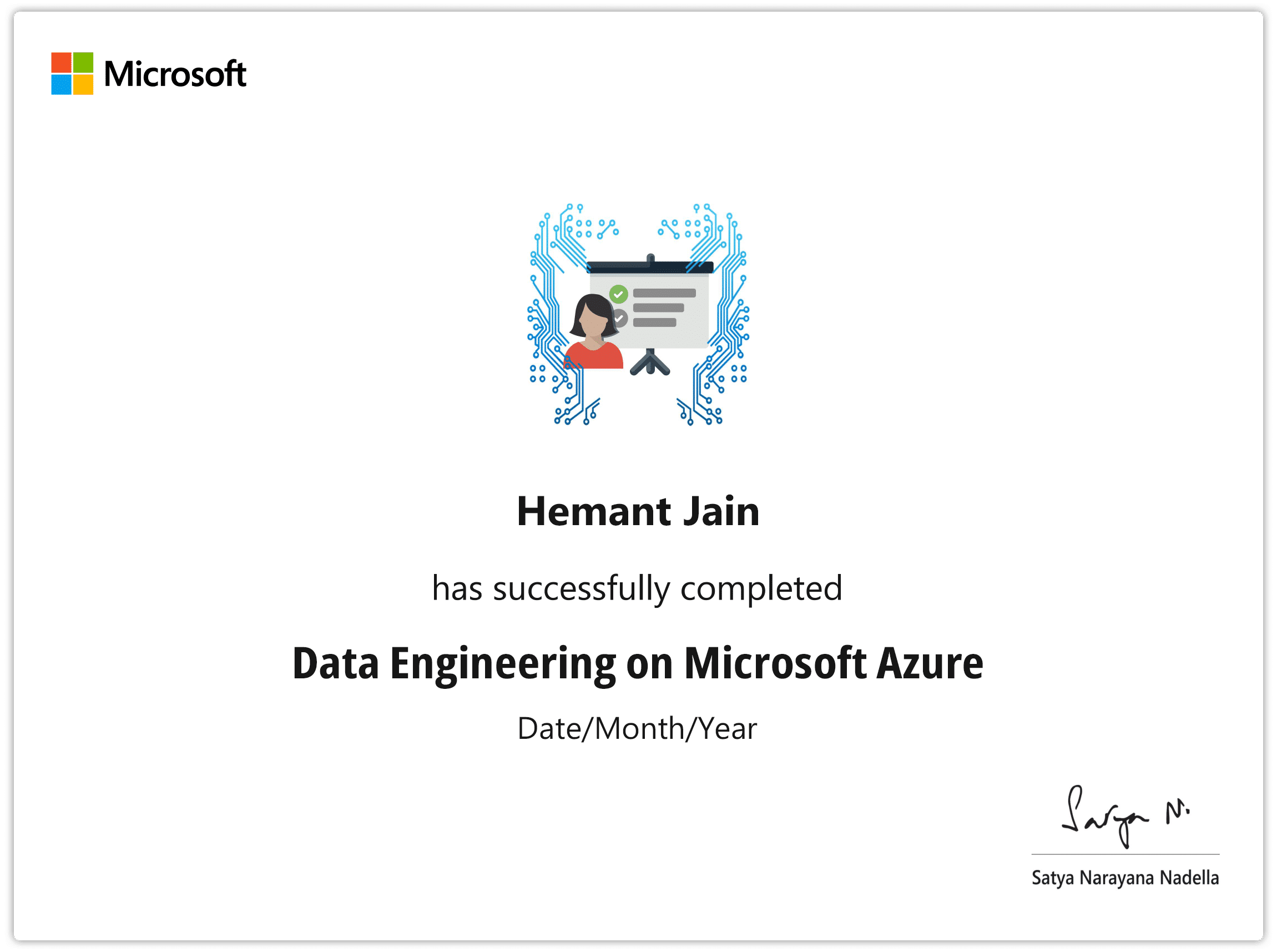 Click to Zoom
Click to Zoom