Your cart is currently empty.






Become a Business Analyst with our Online Executive Post Graduate Certificate in Business Analyst Course in 6 months!
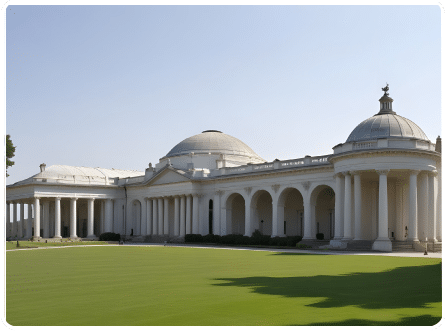
Watch
Course PreviewBusiness Analyst Course Training in Business Analysis by iHUB, IIT Roorkee, can be taken by anyone to become an IIBA Certified Business Analyst by mastering Certified Business Analysis Professional (CBAP), Certification in Business Data Analytics (CBDA), Data Visualization with PowerBI, Data Analysis with Excel, Python, Agile etc.
This Business Analyst program consists of multiple courses. Here is a list:
Anyone can take this online Business Analyst Course. However, it will be an added advantage for business professionals, project managers, solutions architects, developers, or system analysts.
There are no prerequisites for taking this Business Analyst Certification Course.
This course provides all the skills and knowledge required to become a certified business analyst. You will learn tools such as Excel, SQL, Python and PowerBI alongside interpersonal skills such as communicating with stakeholders, leadership skills, problem-solving, etc, to be an all-rounder in analysis and management.
There is a huge demand for professionals with data analysis expertise and a good business understanding. According to LinkedIn, there are 96000+ job openings for business analysts worldwide. Glassdoor states that the average salary of a business analyst is INR 10LPA and can range between INR 7LPA and INR 14LPA. As a business analyst, you will get exposure to how an industry works as you will communicate with stakeholders and managing directors. These are a few reasons why you should pursue a career as a business analyst.
Business Analysts play a crucial role in converting business requirements into an actual product. They do this by bridging the gap between business requirements and technical requirements. Their responsibilities include collaborating with stakeholders to gather requirements, identify early issues or loopholes, and map and improve processes.
Talk To Us
We are happy to help you 24/7
55% Average Salary Hike
45 LPA Highest Salary
12000+ Career Transitions
300+ Hiring Partners
Career Transition Handbook
*Past record is no guarantee of future job prospects
SDLC
Agile Business
UML Diagrams
Data Visualization
SQL
Entity Relationship Model
Python
NumPy
SciPy
Machine Learning
Generative AI
Microsoft Excel
Problem-Solving
Leadership
PowerBI
Jira
EMI Starts at
₹5,000
We partnered with financing companies to provide very competitive finance options at 0% interest rate
Financing Partners
![]()
Contact Us
Substantiate your learning experience and Business Analytics skills via this practical, industry-based capstone project based on our course and showcase your skills in Business Analysis.
Business Analyst Projects
This Business Analyst Training Course is designed to get you the best jobs in top MNCs. As part of this certification training, you will be working on real-time Business Analysis projects and assignments with immense implications in real-world industry scenarios, thus helping you fast-track your career effortlessly.
At the end of this Business Analysis Course, which aligns with the IIBA curriculum, quizzes will perfectly reflect the questions asked in the certification exam.
iHUB – IIT Roorkee Course Completion Certificate will be awarded upon the completion of the project work (after expert review) and scoring at least 60 percent on the quiz.
Experience Campus Immersion at iHub IIT Roorkee & Build Formidable Networks With Peers & IIT Faculty
Land Your Dream Job Like Our Alumni

iHUB DivyaSampark at IIT Roorkee, established under the National Mission on Interdisciplinary Cyber-Physical Systems (NM-ICPS) by the Department of Science and Technology (DST), focuses on fostering innovation in advanced technologies such as AI, ML, and more. The hub is pivotal in technology development, incubation, and startups, particularly in Healthcare, Industry 4.0, Smart Cities, and Defence.
By integrating smart devices with next-generation materials, iHUB DivyaSampark aims to drive CPS advancements. It will collaborate with government and industry to meet market needs and support a self-reliant India.
Data analysis helps business analysts improve their products, services, software, and overall processes. These professionals bridge the gap between IT and the business and improve efficiency.
You can start by acquiring the right skills and competencies for the job. This Business Analyst Certification Course will help you cover that. Once you complete the course led by iHUB, IIT Roorkee, you will be fully industry-ready and can start working as a Business Analyst.
This business analyst training covers Microsoft Excel, NumPy, Python, SciPy, SQL, Tableau, Anaconda, Jira Software, Pandas, and other related topics.
Business Analysts are responsible for building new models to support business decisions. They work closely with financial reporting and IT teams to develop strategies and initiatives to optimise costs and improve imports.
Business Analysts have a strong understanding of regulatory and reporting requirements, experience in forecasting, budgeting, and financial analysis, and proficiency in working with key performance indicators (KPIs).
Currently, LinkedIn has over 13,000 openings for Business Analysts in India. According to LinkedIn, 98,000+ Business Analyst jobs are listed in the USA. As per Glassdoor, the average annual salary for Business Analysts in India is ₹755,000.
Business Analysts in the United States earn around US$774,208 p.a., as per Indeed. So, you can see the demand for this career choice and the financial opportunities it offers.
There are several Business Analyst Certifications to choose from:
The following books will help you with the program:
Digital transformation has grown tremendously, and technologies like machine learning and artificial intelligence are disrupting the market. With that, the need for Business Analysts has become all the more important. Top organisations rely on certified business analysts to make better business decisions. The future in this domain is bright.
Some of the top companies that are hiring Business Analysts are:
Following are some of the most popular career pathways for Business Analysts:
The main differences between Business Analysis and Business Analytics are summarised below:
Our Business Analyst Course is an excellent option for freshers and professionals to demonstrate the essential skills and competencies needed to be a Business Analyst. Knowing that you will be industry-ready after completing the course, our career services team can guide and prepare you for job interviews with top-paying companies and hiring partners.
There are no mandatory prerequisites to enroll in this course.
Yes, anyone interested in becoming a successful business analyst can sign up for this course.
Mastering any subject requires effort on the learner’s part. Our Business Analyst Certification Course aims to strengthen learners’ expertise in the latest Business Analytics tools and techniques. You will get to employ practical case studies and projects. The training will eventually get you industry-ready under the guidance of our seasoned and expert trainers.
Intellipaat offers free resources, such as business blog tutorials, YouTube videos, interview guides, and blogs, to help beginners.
There are several career paths that you can pursue after completing this Business Analyst Course:
If you need access to the Business Analyst Certification Program, contact our 24/7 support team. If you have any difficulties, they will help you through the issue.
To be eligible for the placement pool, the learner must complete the Business Analyst Certification Course and submit all projects and assignments. After this, they must clear the PRT (Placement Readiness Test) to enter the placement pool and access our job portal and career mentoring sessions.
Three technical 1:1 sessions per month will be allowed.
Generally, obtaining a Business Analyst Certification takes 7 to 11 months. The duration varies based on factors such as the program structure, individual background, and the study mode in which you have enrolled.
Intellipaat offers query resolution, and you can raise a ticket with the dedicated support team anytime. You can also get email support for all your queries. If your query is not resolved through email, we can arrange one-on-one sessions with our support team. However, 1:1 session support is given for 6 months from the start date of your course.
Intellipaat provides placement assistance to all learners who have completed the training and moved to the placement pool after clearing the PRT (Placement Readiness Test). More than 500+ top MNCs and startups hire Intellipaat learners. Our alumni work with Google, Microsoft, Amazon, Sony, Ericsson, TCS, Mu Sigma, etc.
No, our job assistance is aimed at helping you land your dream job. It offers a potential opportunity for you to explore various competitive openings in the corporate world and find a well-paid job that matches your profile. The final hiring decision will always be based on your interview performance and the recruiter’s requirements.



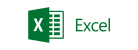










 Click to Zoom
Click to Zoom
