Your cart is currently empty.
Become an Azure Certified Professional with our Microsoft Azure Course in 2 months and boost your Cloud career!

Watch
Course PreviewThe Azure Administrator Certification enables learners to become proficient in Azure infrastructure. This Azure course will help you master Azure Cloud Architecture, deploy workloads, and ensure security.
Following are the concepts that you will learn in this Microsoft Azure:
Our Azure Online Courses are available to the following professionals:
| Professionals | Eligible for Azure Courses |
| Solutions Architects | Yes |
| Security Administrators | Yes |
| QA Engineers | Yes |
| Network Administrators | Yes |
| Virtualization Administrators | Yes |
| DevOps Administrators | Yes |
| Storage Administrators | Yes |
| Network Engineers | Yes |
| Systems Administrators | Yes |
There are no prior requirements to enroll in this Azure Course. While a basic understanding of cloud computing, server provisioning, and networking can be helpful, however it’s not required since everything will be taught from scratch.
The Azure Certification costs around $165, and the AZ-104 exam lasts for 120 minutes.
Certifications are a great way to get your skills verified by Microsoft. They can also give you an edge over other candidates applying for the same job. Microsoft Azure has the second-largest cloud market share in the industry, hence getting a certification from Microsoft can significantly increase your chances of getting a job!
Talk To Us
We are happy to help you 24/7
59% Average Salary Hike
$1,08,000 Highest Salary
700+ Career Transitions
300+ Hiring Partners
Career Transition Handbook
*Past record is no guarantee of future job prospects
Managing Azure subscriptions
Access Control Lists
Deploying and Organizing Azure Resources
Implementing, Managing, and Securing Storage
Integrating, Securing, and Managing Identities
Building, Managing, and Executing Virtual Machines
Azure Site Recovery
Implementation of Virtual Networks
Implementing Multi-Factor Authentication
Azure monitoring
Azure CLI
₹85,443
EMI Starts at
₹5,000
We partnered with financing companies to provide very competitive finance options at 0% interest rate
Financing Partners
![]()
Contact Us
Azure Projects
To become a Microsoft-certified Azure Administrator Associate, you must clear the AZ-104 exam. Prepare by studying Azure services, managing resources, and configuring virtual networks. Take online courses, practice with Azure labs, and review exam objectives. Successfully passing the exam earns you the certification.
To become a Microsoft-certified Azure Administrator associate, one must complete months of Azure Online Training, more than six months of hands-on Azure administration experience, and a thorough understanding of Azure workloads, services, governance, and security. Passing this test will also validate your proficiency in managing a cloud environment.
The Microsoft-certified Azure Administrator associate certification has a validity of one year.
Land Your Dream Job Like Our Alumni

Other related Azure certification programs are Azure Fundamentals Course, Azure Data Engineer, AZ-204, Azure Masters, Azure Solutions Architect, and Azure DevOps.
Learn about Microsoft Azure from the free blogs available. The top resources are Tutorials, Azure Interview Questions, and the basics of Azure.
During the training, you can explore real-world data sets and gain hands-on experience with virtual labs in our Azure course.
Yes, you can learn Microsoft Azure even if you’re unfamiliar with programming. While having some knowledge of a programming language can be helpful to get this certification and enable you to excel in this field, it’s not required. Anyone with technical or non-technical backgrounds can enroll in the Azure Admin Certification Course.
The Microsoft Certified Azure Administrator Exam AZ-103 covers a broad spectrum of Azure administration tasks, including resource management and virtual machine deployment. In contrast, AZ-104, an updated version, covers App Services. The new AZ-104 exam focuses more on compute resources, data management in Azure Storage, Azure Monitor, a special domain for resource monitoring, and implementation of backup and recovery—all the abilities needed in the industry compared to the previous certification.
The format of the Microsoft Azure exam AZ-104 is as follows:
Our Azure Course is aligned accordingly to help you clear the exam on your first attempt.
Three technical 1:1 sessions per month will be allowed.
The candidate has to wait 24 hours before retaking the Azure course online exam in case they do not achieve a passing score. Any more efforts after the second attempt require a fourteen-day waiting period. Within a year, five attempts are permitted for individuals seeking to clear the Azure exams successfully.
Microsoft Azure Courses are designed to match specific job roles in today’s job market, enabling individuals to choose the one that best aligns with their career goals. This course is aligned with administrator related jobs in Microsoft Azure.
Some of the highly coveted Microsoft Azure Certifications are mentioned below:
This Course on Azure platform allows you to start without any programming knowledge. However, some services or applications require expertise in at least one programming language. Azure supports the most popular programming languages, including Python, Javascript, etc.
Microsoft Azure admin certification opens up job opportunities such as:
Yes, a fresh graduate can seek employment after completing this Azure course. The course is designed to help fresh graduates, and experienced individuals, meet their career goals and become Azure Cloud Professionals. It also comes with the Job Assist program, which provides six months of assistance with services like job search, resume building, interview prep, and networking.
We offer query resolution through various channels. You can raise a ticket with our dedicated technical support team anytime by dropping an email for your queries. If your issue isn’t resolved through email, you can request one-on-one sessions with our technical support team. Please note that one-on-one session support is available for 6 months from the start date of your course.
Intellipaat offers placement assistance to all learners who complete the training and pass the Placement Readiness Test (PRT). More than 500+ top MNCs and startups hire Intellipaat learners. Our alums work with Google, Microsoft, Amazon, Sony, Ericsson, TCS, Mu Sigma, etc.
Our job assistance program is designed to help you land your dream job. It provides you with the opportunity to explore competitive openings in the corporate world and find a well-paid job that matches your profile. However, the final hiring decision depends on your performance in the interview and the recruiter’s requirements.







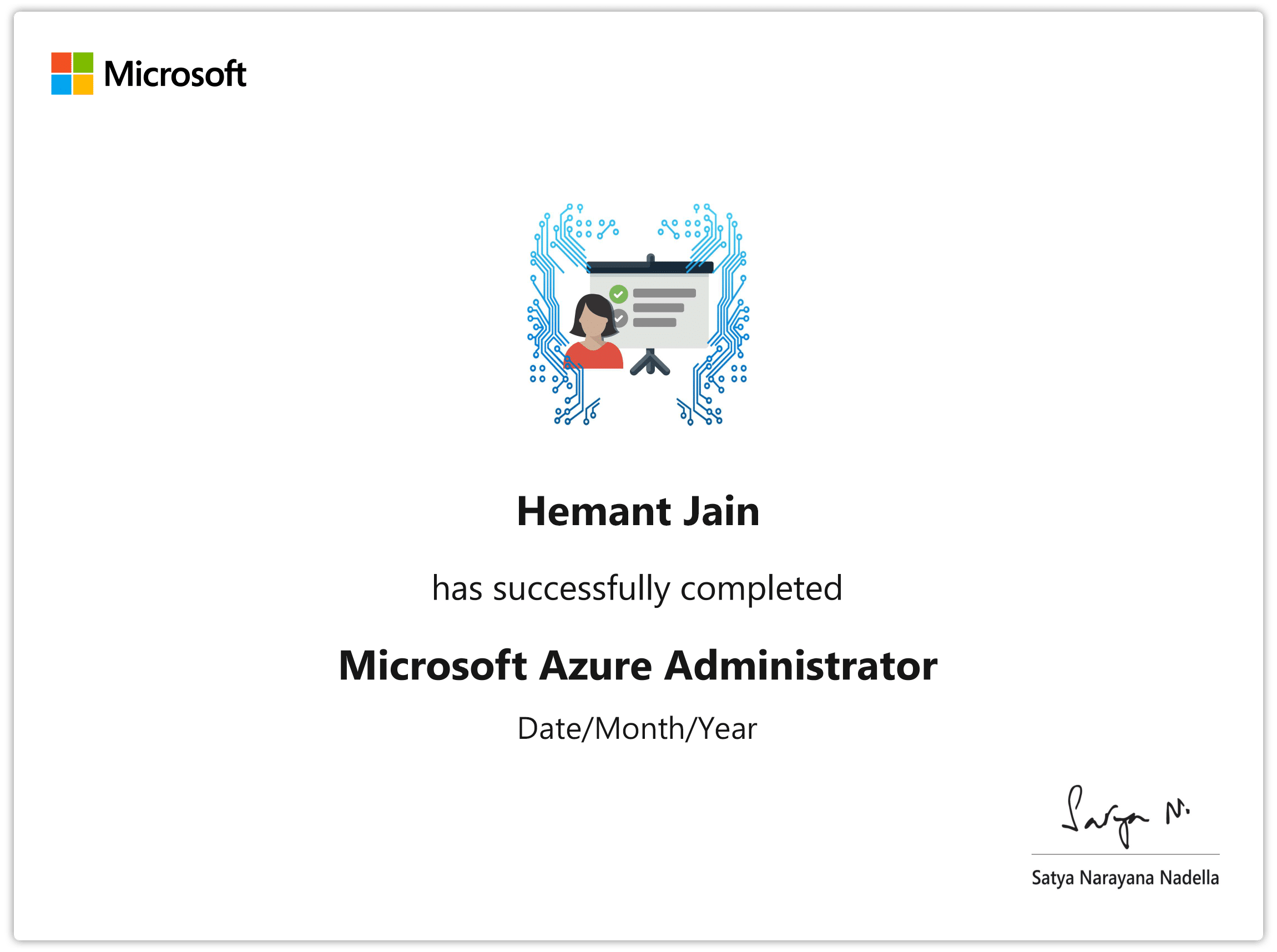 Click to Zoom
Click to Zoom