Your cart is currently empty.
This Power BI certification course helps you build interactive dashboards, analyze business data, and deliver impactful insights aligned to drive business goals. Learn from industry experts and Microsoft certified professionals.
As a part of this online Power BI Certification course you will:
Here are some Power BI jobs that are available after getting certified in a Power BI Course, along with their job profiles and salary trends:
| Role | USA (USD) | India (INR/year) |
| Power BI Developer | $108 K–131 K (up to $145 K with bonuses) | ₹6 L–12 L mid-level; senior ₹12 L–20 L+ |
| BI/Power BI Analyst | $70 K–97 K | Average ₹5.8 L |
| BI/Power BI Consultant | $126 K–160 K | ₹6 L–10 L |
| BI Architect | $115 K–123 K | ~₹15.9 L |
Salary trends for Power BI roles are rising 10–15% YoY, driven by demand in data analytics and Gen AI integration.
Power BI leverages Generative AI and automation to simplify and enhance data analysis. With features like natural language queries, smart narratives, and Microsoft Copilot, users can generate insights, visuals, and reports with minimal effort.
AI-powered visuals such as key influencers and forecasting automate complex analysis, while integration with Power Automate and RPA tools streamlines workflows and report distribution.
Talk To Us
We are happy to help you 24/7
55% Average Salary Hike
45 LPA Highest Salary
12000+ Career Transitions
300+ Hiring Partners
Career Transition Handbook
*Past record is no guarantee of future job prospects
Connecting to Diverse Data Sources
Cleaning and Transforming Data with Power Query
Building Robust Data Models in Power BI
Creating Calculations with DAX Expressions
Utilizing Power BI Cloud Capabilities
Mastering Advanced DAX Functions
Transforming Data Efficiently using Power Query
Designing Interactive and Dynamic Dashboards
Customizing Reports with Advanced Visuals
Using Gen AI for strong data analysis & automation
EMI Starts at
₹5,000
We partnered with financing companies to provide very competitive finance options at 0% interest rate
Financing Partners
![]()
Contact Us
In the first module of this Course, you will learn the basics of Power BI
Hands-on Exercise –
In the second module of this Certification, you will learn the basics of data extraction
Hands-on Exercise –
Hands-on Exercise –
Hands-on Exercise –
Hands-on Exercise –
Hands-on Exercise –
Hands-on Exercise –
Hands-on Exercise –
Coming to the last module of this Power BI Certification Course, you will learn advanced Power BI and Power BI Premium.
Hands-on Exercise –
Hands-on Exercise
Power BI Training Projects
With this program you will earn course completion certification from Microsoft along with Intellipaat & NSDC certificate. These certificates are recognized by Industries and helps the learner to showcase their Power BI skills to future employers. Intellipaat has a vast network of +3100 hiring partners.
Land Your Dream Job Like Our Alumni

Learning Power BI online from Intellipaat provides a clear advantage edge with a blend of industry-relevant curriculum, expert-led instructors, and hands-on projects.
This Power BI Certification course focuses on practical applications, ensuring you can apply your knowledge in real-world scenarios, making you job-ready upon completion.
Leading global companies including Microsoft, Dell, Google, Adobe, Oracle, Salesforce, and many more are actively recruiting Power BI professionals.
Yes, beginners can take this Power BI course. No prior experience is needed, as the course starts with the basics and gradually covers advanced topics, making it suitable for both freshers and professionals.
Yes, this course is aligned with the PL-300 exam and covers all key topics to help you prepare effectively.
The PL-300: Microsoft Power BI Data Analyst exam validates your ability to transform business data into actionable insights using Power BI. It assesses skills in data preparation, modelling, visualization, and deploying self-service analytics solutions. Earning this certification demonstrates your capability to collaborate with stakeholders and deliver data-driven solutions aligned with business needs.
The Microsoft Certified: Power BI Data Analyst Associate (PL-300) certification is issued by Microsoft. It remains valid for one year and can be renewed annually through a free online assessment on Microsoft Learn.
The PL-300 exam tests your hands-on expertise across four major domains:
(Note: The skill weightage is updated periodically by Microsoft and should be checked on the official PL-300 exam page.)
The course is taught by industry professionals and Microsoft certified professionals with extensive, real-world Power BI and data analytics experience. Instructors are carefully selected through a rigorous vetting process that considers their technical expertise, teaching skills, and relevant certifications—ensuring high-quality, practical learning insights.
The course includes industry-relevant projects like HR analytics, sales performance dashboards, customer segmentation, and outlier detection. These hands-on labs help you apply Power BI skills to real business scenarios.
Yes, you’ll receive placement assistance, including resume building, interview preparation, and access to job opportunities through Intellipaat’s hiring partners.
Yes, we include a dedicated PL-300 practice test with our Power BI training. These tests simulate the actual exam format and help you become familiar with question patterns, exam difficulty, and time management.
The course fee does not include the PL-300 Certification Exam.
The cost of Exam PL-300: Microsoft Power BI Data Analyst is $165 USD for the US and ₹4800 INR for India.
Intellipaat offers certification programs in Business Intelligence tools like Tableau, MSBI, Informatica, SQL, etc.
Intellipaat has plenty of free online learning materials to help you understand the basics of Power BI before joining the course, such as: What is Power BI, Power BI tutorial, and Power BI interview questions.
Yes, as per our refund policy, once the enrolment is done, no refund is applicable.
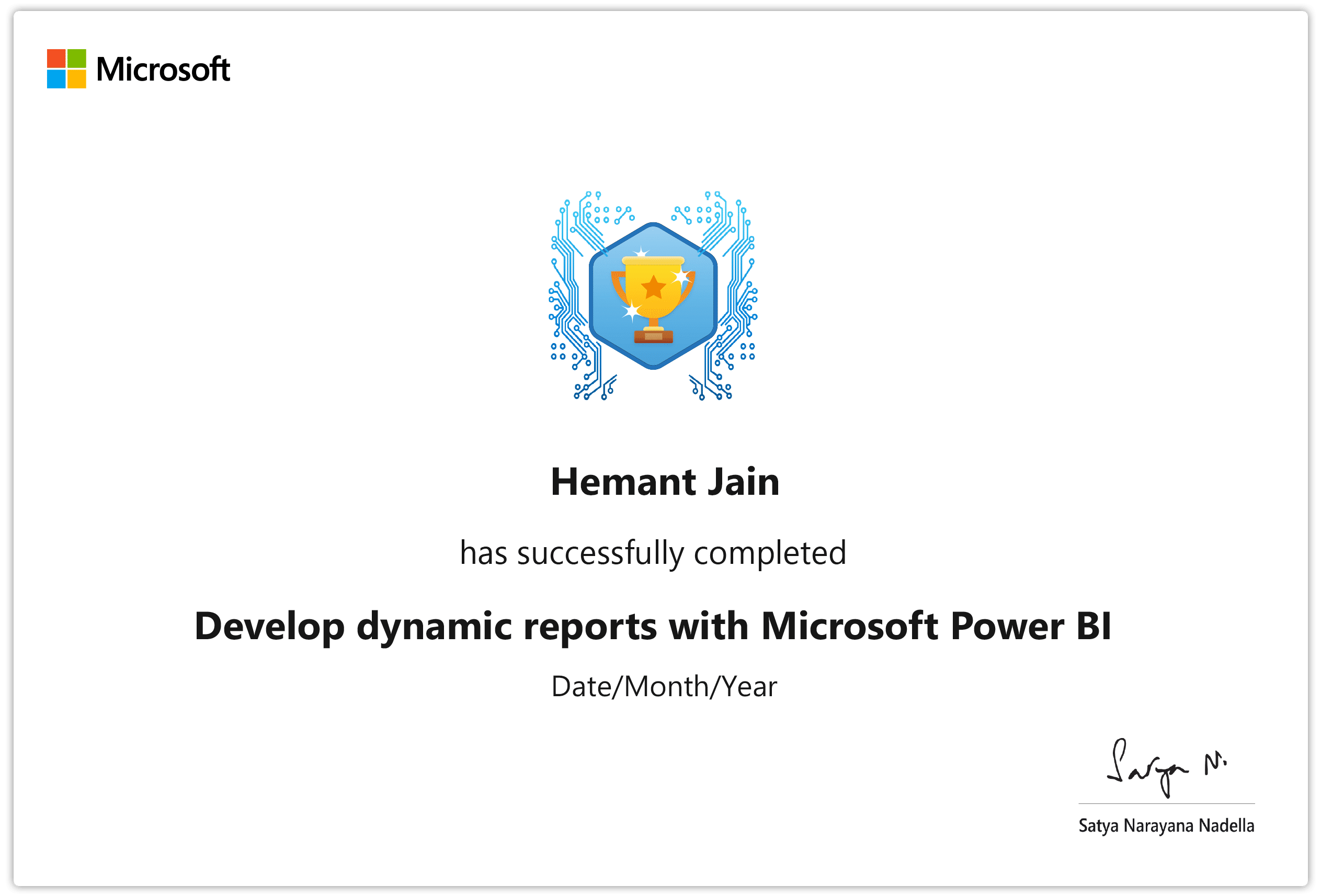 Click to Zoom
Click to Zoom