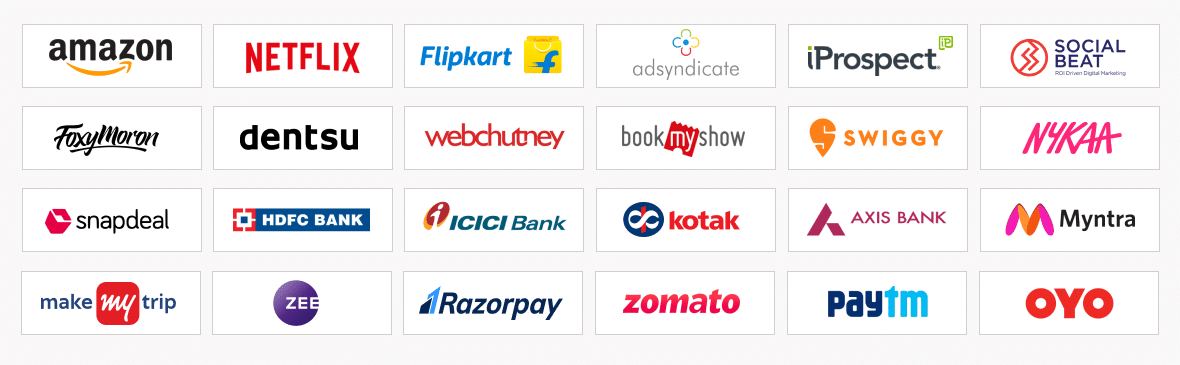Your cart is currently empty.
- Placement Assistance
- Create Behance Portfolio, Showcase Skills
- Mock Interview Preparation
- 1 on 1 Career Mentoring Sessions
- Career Oriented Sessions
- Resume & LinkedIn Profile Building

55% Average Salary Hike
45 LPA Highest Salary
800+ Career Transitions
300+ Hiring Partners
Career Transition Handbook
This UI/UX design course is designed and taught by the top Industry experts along with leading faculty from top IIT’s. The skills you will master in this course are UI/UX designing, identification of appropriate research methods, UI methodologies, Figma, and more. Learn from the best and be the best.
Transform your career in User Interface & User Experience with prestigious certificate from iHUB IIT Roorkee, ranked among best Technology Innovation ihub in India. Showcase your UI/UX skills and become Industry ready with this UI/UX Certification.
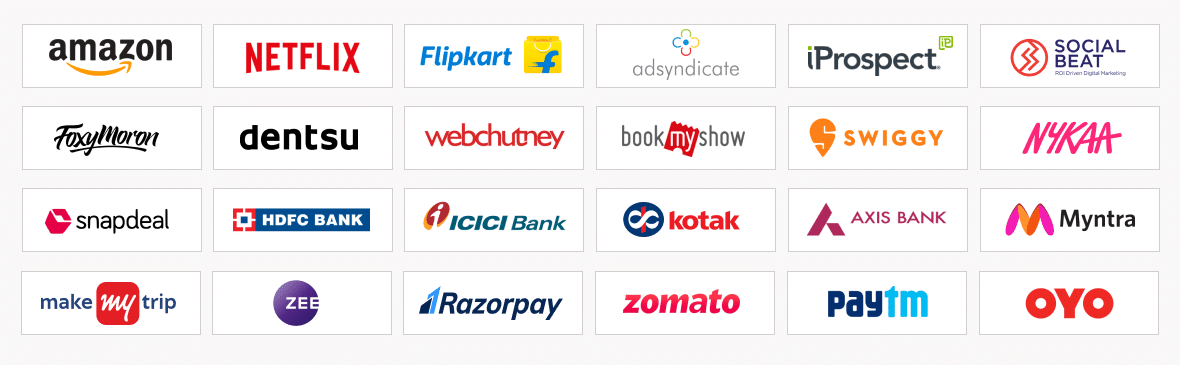
3 Hours By Industry Experts
Preview3 Hours By Industry Experts
3 Hours By Industry Experts
3 Hours By Academic Faculty
Preview3 Hours By Academic Faculty
3 Hours By Academic Faculty
3 Hours By Academic Faculty
3 Hours By Industry Experts
3 Hours By Industry Experts
3 Hours By Industry Experts
Preview3 Hours By Industry Experts
3 Hours By Industry Experts
3 Hours By Industry Experts
3 Hours By Industry Experts
3 Hours By Industry Experts
3 Hours By Industry Experts
3 Hours By Industry Experts
3 Hours By Industry Experts
3 Hours By Industry Experts
UI Design
Guerilla Testing
Animation
Wireflow
Wireframing
Red routes
Iconography
Prototyping
Industry-Oriented UI/UX Design Projects
This program caters to working professionals & fresh graduates across industries. The learner diversity adds richness to class discussions and interactions.
To take the admission in this UI UX course, a simple 3-step process is to be followed. Only the candidates who will be shortlisted through this process can get admission.
No, coding is not required in UI/UX. UI/UX deals entirely with user experience research and designing the application’s user interface.
The salary for UI UX professionals vary based on the experience and skills
In India:
In United States
As a UI/UX Developer, here are a few skills that will be required:
To qualify for the placement pool, you must complete the course, submit all required assignments and projects, and successfully pass the Placement Readiness Test (PRT) conducted by Intellipaat.
Intellipaat’s certification is one of the most highly recognized certifications in the industry. Intellipaat training program is in partnership with the National Skill Development Corporation (NSDC), further validating its credibility. Our alumni network extends to over 10,000 startups and corporations.
Intellipaat provides 24/7 support for query resolution. You can raise a ticket and we will resolve your query in no time. However, 1:1 session support is given for six months from the start date of your course.
Yes, you will be working on 5+ real-world case studies to build a strong Behance portfolio that showcases your design capabilities to employers.
No prior design experience is required. This course is beginner-friendly and ideal for anyone interested in transitioning into UI/UX design.
Yes, Intellipaat provides job assistance services to those who have cleared the Placement Readiness Test(PRT) and our mock interview. Intellipaat has 3100+ hiring partners which includes top MNCs and startups who regularly hire from Intellipaat..
No, job assistance doesn’t guarantee a job in the industry. It is aimed at helping you land your dream job by optimizing your profile, scheduling interviews, exploring competitive opportunities, etc.
Yes, as per our refund policy, once the enrollment is done, no refund is applicable.