Your cart is currently empty.






This DevOps Architect course has been created to give you complete proficiency in the DevOps domain. This training course includes individual courses in DevOps, AWS, AWS DevOps, Azure DevOps, Kubernetes, Git, and GitHub. You will work on real-world projects to get hands-on experience in this domain, which will help you become a certified DevOps Architect.

Watch
Course PreviewThis course teaches key DevOps skills, help yoy learn DevOps methodology to bridge IT development and operations. Master tools like Git, Kubernetes, Puppet, Chef, Ansible, and AWS.
Online Instructor-led Courses:
Self-paced Courses:
As part of this DevOps Master’s certification program, you will master the concepts below:
There are no prerequisites for taking up this DevOps Architect certification training. However, a basic knowledge of coding will be an added advantage.
Today, DevOps is indispensable in any software organization. Taking Intellipaat’s certified DevOps Architect training can help you master the skills needed to take on highly coveted jobs in the DevOps domain. You will get hands-on experience in working with various DevOps tools, deploying automation and creating synergies between the software development and operations domains, and hence you will become an expert in implementing DevOps practices in real world. Upon the completion of Intellipaat’s certified DevOps master’s training and certification, your skills well be very much in demand in the software industry.
Talk To Us
We are happy to help you 24/7
60% Average Salary Hike
$1,22,000 Highest Salary
800+ Career Transitions
300+ Hiring Partners
Career Transition Handbook
*Past record is no guarantee of future job prospects
Work with core services of AWS, including VPC, Elastic Load Balancing, AWS ECS, Lambda, and Route 53.
Create design diagrams and their respective documentation to set the best practices of the organization for adoption of the cloud.
Write the numerous aspects of infrastructure as code with the help of CloudFormation, AWS CDK, and Terraform.
Plan and stand accountable for numerous project deliverables and also make sure that they are of high quality and meet the demands.
DevOps
DevOps Lifecycle
DevOps Tools
Software Application Containerization with Docker
AWS
Jenkins
Chef
Puppet
Ansible
Nagios
Kubernetes
Git
GitHub
Python
NumPy
SciPy
Matplotlib
$790
Contact Us
33 Hours 11 Module
PreviewModule 01 – Infrastructure Setup
Module 02 – Introduction to DevOps
Module 03 – Version Control with Git
Module 04 – Containerization Using Docker
Module 05 – Configuration Management using Puppet (self-paced)
Module 06 – Configuration Management using Ansible
Module 07 – Continuous Integration with Jenkins
Module 08 – Continuous Orchestration Using Kubernetes
Module 09 – Continuous Monitoring using ELK
Module 10 – Terraform Modules & Workspaces
36 Hours 14 Module
PreviewModule 01 – Introduction to Cloud Computing and Amazon Web Services
Module 02 – Getting Started with the Elastic Cloud Compute and Storage Volumes Types
Module 03 – Load Balancing, Autoscaling, and Domain Name Servers AWS
Module 04 – Getting Started with Networking in AWS, and Isolated Virtual Private Cloud
Module 05 – Exploring the Storage Service on AWS
Module 06 – Getting Started with Database Services in AWS
Module 07 – Infrastructure-as-a-code on AWS, Management and Application Services
Module 08 – Exploring the Access Management and Monitoring Services on AWS
Module 09 – Working with Serverless, Automation and Configuration Management
Module 10 – Exploring the AWS Cloud Migration
Module 11 – Understanding the AWS Architectural Designs and AWS Whitepaper
Module 12 – DevOps on AWS
Module 13 – Other Storage and Networking services: Amazon FSx and Global Accelerator
Module 14 – Containerization Services on AWS
Module 15 – AWS Solutions Architect Interview Questions
16 Hours 24 Module
PreviewModule 01 – Introduction to Kubernetes
Module 02 – Kubernetes Architecture
Module 03 – Introduction to Pods and Services
Module 04 – Introduction to Volumes
Module 05 – Ingress, Dashboard and Kubernetes best security practices
Module 06 – Monitoring
12 Hours 6 Module
PreviewModule 01 – Introduction to Git
Module 02 – Architecture of Git
Module 03 – Working with remote repositories
Module 04 – Branching and Merging
Module 05 – Git Methodology
Module 06 – Git plugin with IDE (Eclipse)
70 Hours 26 Module
PreviewModule 01 – Introduction to Cloud Computing and AWS
Module 02 – Database services
Module 03 – Object Storage
Module 04 – Autoscaling and load balancing
Module 05– Virtual Private Cloud
Module 06 – Application services, AWS Lambda, and CLI
Module 07 – IAM and monitoring
Module 08 – Configuration Management and Automation
Module 09 – Architecting AWS – Whitepaper
Module 10 – AWS Architect Questions
Module 11 – AWS Migration
Module 12 – AWS Security
Module 13 – Infrastructure Setup
Module 14 – Introduction to DevOps
Module 15 – Software Version Control
Module 16 – Containerization using Docker – Part I
Module 17 – Containerization using Docker – Part II
Module 18 – Configuration Management using Puppet
Module 19 – Configuration Management using Ansible
Module 20 – Continuous Testing
Module 21 – Continuous Integration using Jenkins
Module 22 – Continuous Orchestration using Kubernetes
Module 23 – Continuous Monitoring using Nagios
Module 24 – DevOps on AWS
Module 25 – Deploying Infrastructure with Terraform
Module 26 – Terraform Modules and Workspaces
70 Hours 36 Module
PreviewModule 01 – Introduction to Microsoft Azure
Module 02 – Introduction to ARM and Azure Storage
Module 03 – Introduction to Azure storage
Module 04 – Azure Virtual Machines
Module 05 – Azure App and Container services
Module 06 – Azure Networking – I
Module 07 – Azure Networking – II
Module 08 – Authentication and Authorization in Azure using RBAC
Module 09 – Microsoft Azure Active Directory
Module 10 – Azure Monitoring
Module 11 – Infrastructure Setup
Module 12 – Introduction to DevOps
Module 13 – Continuous Testing
Module 14 – Continuous Integration using Jenkins
Module 15 – Software Version Control
Module 16 – Continuous Deployment: Containerization with Docker
Module 17 – Containerization with Docker: Ecosystem and Networking
Module 18 – Configuration Management using Puppet
Module 19 – Configuration Management using Ansible
Module 20 – Continuous Orchestration using Kubernetes
Module 21 – Continuous Monitoring using Nagios
Module 22 – Terraform Modules & Workspaces
Module 23 – Azure DevOps and Azure Repos
Module 24 – Azure Artifacts and Azure Test Plans
Module 25 – Azure Pipelines
Module 26 – Azure Boards
Module 27 – Terraform with Azure
16 Hours 10 Module
PreviewModule 01 – Introduction to Linux
Module 02 – File Management
Module 03 – Files and Processes
Module 04 – Introduction to Shell Scripting
Module 05 – Conditional, Looping statements and Functions
Module 06 – Text Processing
Module 07 – Scheduling Tasks
Module 08 – Advanced Shell Scripting
Module 09 – Database Connectivity
Module 10 – Linux Networking
35 Hours 10 Module
PreviewModule 01 – Azure Fundamentals
Module 02 – Introduction to Terraform
Module 03 – Terraform Installation
Module 04 – Terraform Configuration Management
Module 05 – Provisioners, Loops, Built-in Functions, & Data Source
Module 06 – Terraform Workflow & State Management
Module 07 – Workspace in Terraform
Module 08 – Terraform Security & Command Line Interface (CLI)
Module 09 – Terraform Cloud & Enterprise Capabilities
Module 10 – Azure DevOps Hands-on labs
30 Hours 7 Module
PreviewModule 01 – JIRA Software for Beginners
Module 02 – Dashboards
Module 03 – Admin Interface
Module 04 – JIRA Administration
Module 05 – JIRA Workflows
Module 06 – Overview of Some Use Cases
Module 07 – JIRA Plugins
10 Hours 9 Module
PreviewModule 01 – Introduction to Docker
Module 02 – Storing Data in Docker
Module 03 – Docker Compose
Module 04 – Container Orchestration
Module 05 – Networking in Docker
Module 06 – Docker Monitoring
Module 07 – Introduction to Kubernetes
Module 08 – Kubernetes Architecture
Module 09 – Introduction to Pods and Services
42 Hours 12 Module
PreviewModule 01 – Python Environment Setup and Essentials
Module 02 – Python language Basic Constructs
Module 03 – OOP concepts in Python
Module 04 – Database Connection
Module 05 – NumPy for Mathematical Computing
Module 06 – SciPy for Scientific Computing
Module 07 – Matplotlib for data visualization
Module 08 – Pandas for Data Analysis and Machine Learning
Module 09 – Exception Handling
Module 10 – Multi-Threading and Race Condition
Module 11 – Packages and Functions
Module 12 – Web Scraping with Python
Projects will be a part of your DevOps Architect Master’s program to consolidate your learning. It will ensure that you have real-world experience in DevOps.
This DevOps Architect Master’s training aims to help you become an expert in DevOps. It is taught by DevOps experts at Intellipaat who have years of experience in the field. Moreover, you will work on projects that will give you hands-on experience in this domain.
You will be equipped with the skills and knowledge to clear the certification exam mentioned below:
The United States has over 11,000 jobs available for DevOps Architects
LinkedInThe average annual salary of a Solutions Architect with DevOps skills is US$122,768
PayScale64% of the organizations are expected to recruit up to 50 developers in 2021
CodinGame Developer SurveyLand Your Dream Job Like Our Alumni

Intellipaat’s Masters course is a structured learning path specially designed by industry experts which ensures that you transform into a DevOps expert. Individual courses at Intellipaat focus on one or two specializations. However, if you want to be master’s in DevOps then this program is for you.
Some of the other related DevOps programs are on DevOps Certification, Docker, Jenkins, Kubernetes, Git and GitHub.
Learn more about DevOps Architect from the free blogs available. The top resources are Tutorial, DevOps Interview Questions and all about DevOps.
3 technical 1:1 sessions per month will be allowed.
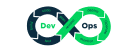
















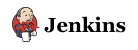


 Click to Zoom
Click to Zoom