Your cart is currently empty.
Become an SQL certified professional with our SQL course in just 1.5 months

Watch
Course PreviewThis SQL Course enables you to manage and optimize databases, perform operations, migrate them to the cloud, and scale them on demand. Accredited by Microsoft, it is taught by top industry experts who are certified by Microsoft.
You’ll learn how to use SQL to unlock valuable information, that is high in demand as businesses rely more on data. This course will help you prepare for the developing industry while getting a Microsoft SQL certification that companies trust. You’ll also gain hands-on experience and 24/7 support to help you grow in your career.
No, there are no mandatory prerequisites for participating in this course. While the training covers all the essential aspects of SQL, having prior experience in this field can certainly be an advantage during the course
Yes, you need to learn programming to become an SQL developer. You can still learn how to become an SQL developer even without prior experience through our SQL Course.
The course covers SQL basics such as SELECT statements, advanced queries including JOINs and subqueries, data manipulation (INSERT, UPDATE, DELETE), database design principles, indexing, stored procedures, and optimization techniques.
Yes, the course includes numerous hands-on exercises and projects where you will work with real-world datasets to apply SQL skills. This practical approach ensures you can handle real data scenarios confidently.
Upon completion, you will receive a Microsoft-recognized SQL certification that confirms your proficiency in SQL, enhancing your resume and proving your expertise to potential employers.
Talk To Us
We are happy to help you 24/7
60% Average Salary Hike
$1,20,000 Highest Salary
1500+ Career Transitions
500+ Hiring Partners
Career Transition Handbook
*Past record is no guarantee of future job prospects
SQL Architecture
Triggers
Joins
Database Normalization
SQL Views
Functions
Stored Procedures
User-defined Functions
Transact-SQL
Indexes
Concurrency Control
Exception handling
₹74,043
EMI Starts at
₹5,000
We partnered with financing companies to provide very competitive finance options at 0% interest rate
Financing Partners
![]()
Contact Us
1.1 Various types of databases
1.2 Introduction to Structured Query Language
1.3 Distinction between client-server and file-server databases
1.4 Understanding SQL Server Management Studio
1.5 SQL table basics
1.6 Data types and functions
1.7 Transaction-SQL
1.8 Authentication for Windows
1.9 Data control language
1.10 The identification of the keywords in T-SQL, such as Drop Table
2.1 Entity-Relationship Model
2.2 Entity and Entity Set
2.3 Attributes and types of Attributes
2.4 Entity Sets
2.5 Relationship Sets
2.6 Degree of Relationship
2.7 Mapping Cardinalities, One-to-One, One-to-Many, Many-to-one, Many-to-many
2.8 Symbols Used in E-R Notation
3.1 Introduction to relational databases
3.2 Fundamental concepts of relational rows, tables, and columns
3.3 Several operators (such as logical and relational), constraints, domains, indexes, stored procedures, primary and foreign keys
3.4 Understanding group functions
3.5 The unique key
4.1 Advanced concepts of SQL tables
4.2 SQL functions
4.3 Operators & queries
4.4 Table creation
4.5 Data retrieval from tables
4.6 Combining rows from tables using the inner, outer, cross, and self joins
4.7 Deploying operators such as ‘intersect,’ ‘except,’ ‘union,’
4.8 Temporary table creation
4.9 Set operator rules
4.10 Table variables
5.1 Understanding SQL functions – what do they do?
5.2 Scalar functions
5.3 Aggregate functions
5.4 Functions that can be used on different datasets, such as numbers, characters, strings, and dates
5.5 Inline SQL functions
5.6 General functions
5.7 Duplicate functions
6.1 User-defined functions
6.2 Types of UDFs, such as scalar
6.3 Inline table value
6.4 Multi-statement table
6.5 Stored procedures and when to deploy them
6.6 What is the rank function?
7.1 Learning SQL views
7.2 Methods of creating, using, altering, renaming, dropping, and modifying views
7.3 Understanding stored procedures and their key benefits
7.4 Working with stored procedures
7.5 Error handling
8.1 Understanding SQL Triggers
8.2 Types of Triggers
8.3 Trigger Events
8.4 Trigger Syntax
8.5 Working with Trigger Actions
8.6 Trigger Timing
8.7 Nested and Recursive Trigger
8.8 Managing Trigger Execution
8.9 Common Use Cases for Triggers
8.10 Best Practices for Triggers
8.11 Trigger Debugging and Troubleshooting
9.1 Understanding SQL subqueries, their rules
9.2 Statements and operators with which subqueries can be used
9.3 Using the set clause to modify subqueries
9.4 Understanding different types of subqueries, such as where, select, insert, update, delete, etc.
9.5 Methods to create and view subqueries
10.1 Records grouping, advantages, searching, sorting, modifying data
10.2 Clustered indexes creation
10.3 Use of indexes to cover queries
10.4 Common table expressions
10.5 Index guidelines
11.1 Correlated Subquery, Grouping Sets, Rollup, Cube, Rank, CTE, Indexes, and Triggers
Correlated Subquery, Rollup, Grouping Set and Cubes
Hands-on Exercise
12.1 Applying transactions
12.2 Using the transaction behavior to identify DML statements
12.3 Learning about implicit and explicit transactions
12.4 Isolation levels management
12.5 Understanding concurrency and locking behavior
12.6 Using memory-optimized tables
13.1 Creating Transact-SQL queries
13.2 Querying multiple tables using joins
13.3 Implementing functions and aggregating data
13.4 Modifying data
13.5 Determining the results of DDL statements on supplied tables and data
13.6 Constructing DML statements using the output statement
13.7 Querying data using subqueries and APPLY
13.8 Querying data using table expressions
13.9 Grouping and pivoting data using queries
13.10 Querying temporal data and non-relational data
13.11 Constructing recursive table expressions to meet business requirements
13.12 Using windowing functions to group
13.13 Rank the results of a query
13.14 Creating database programmability objects by using T-SQL
13.15 Implementing error handling and transactions
13.16 Implementing transaction control in conjunction with error handling in stored procedures
13.17 Implementing data types and NULL
13.18 Designing and implementing relational database schema
13.19 Designing and implementing indexes
13.20 Learning to compare between indexed and included columns
13.21 Implementing clustered index
13.22 Designing and deploying views
13.23 Column store views
13.24 Explaining foreign key constraints
13.25 Using T-SQL statements
13.26 Usage of Data Manipulation Language (DML)
13.27 Designing the components of stored procedures
13.28 Implementing input and output parameters
13.29 Applying error handling
13.30 Executing control logic in stored procedures
13.31 Designing trigger logic, DDL triggers, etc.
13.32 Accuracy of statistics
13.33 Formulating statistics maintenance tasks
13.34 Dynamic management objects management
13.35 Identifying missing indexes
13.36 Examining and troubleshooting query plans
13.37 Consolidating the overlapping indexes
13.38 The performance management of database instances
13.39 SQL server performance monitoring
14.1 Performance Tuning and Optimizing SQL Databases
14.2 Querying Data with Transact-SQL
SQL Projects
Land Your Dream Job Like Our Alumni

Intellipaat provides a complete SQL training to assist you pass the SQL Server certification test. You will have lifetime access to high-quality video lectures, study materials, and 24/7 support. With free upgrades to the most recent course content, this is a one-time investment that will help you grow in your profession.
Apart from this course, Intellipaat offers online training on SQL Server DBA, Oracle DBA, Oracle RAC, and SQL Developer DBA Masters Program in the Database domain.
Intellipaat has plenty of free learning materials to help you understand the basics of this SQL full course, such as: What is SQL, SQL Tutorial, and SQL Interview Questions.
3 technical 1:1 sessions per month will be allowed.
Yes, you will get a certificate of completion whenever you finish the course successfully. You can download this digital certificate from your account on our learning platform after it is issued. It acts as a formal confirmation of your accomplishment.
We don’t just teach SQL; we help you get your dream job. We provide customized placement assistance, including access to our network of over 3100 employment partners. You will also receive career coaching, mock interviews, and resume evaluations, all of which are meant to prepare you for employment.
Yes, as per our refund policy, once the enrollment is done, no refund is applicable.
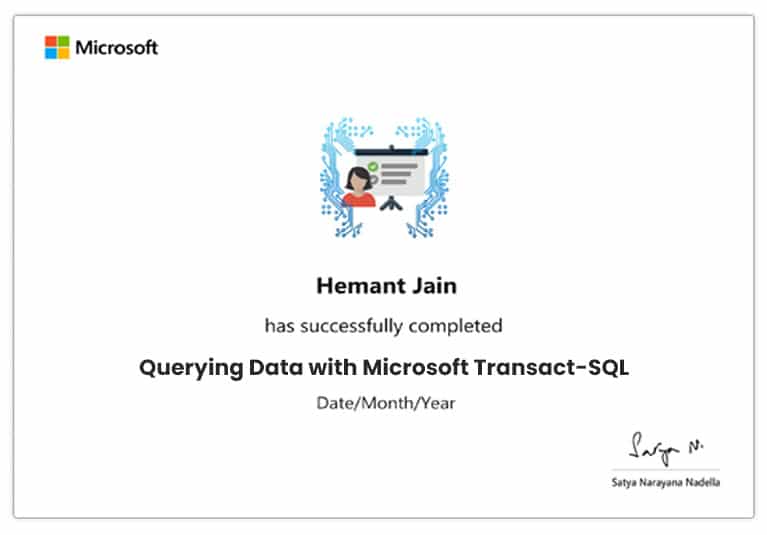 Click to Zoom
Click to Zoom