Your cart is currently empty.
SQL Server DBA certification training course is curated in sync with Microsoft 70-462 exam (Administering Microsoft SQL Server Databases). This course will help you learn database administration, database design, implementation, support, and maintenance. Moreover, you will work on real-world industry projects in this SQL Server DBA online training program. As part of this training, you will also receive the official course material issued by Microsoft for Querying Data with Transact-SQL and Administering Microsoft® SQL Server® Databases.
In this Microsoft SQL Server DBA certification course, you will gain an in-depth understanding of the functions that can be performed by a Database Administrator using Microsoft SQL Server. The hands-on exercises will prepare you for real-time scenarios that resonate in the professional SQL landscape.
A basic understanding of computer programming is enough to take up this course.
SQL Developers are in great demand among companies that work on large databases. Along with this, SQL Administrators are also needed to manage, monitor, and secure database servers. This training course will provide you with a complete set of skills to help you land a high-paying job in any of the best companies around the world.
Talk To Us
We are happy to help you 24/7
₹7,524
Contact Us
Evaluate installation requirements; design the installation of SQL Server and its components (drives, service accounts, etc.); plan scale-up vs. scale-out basics; plan for capacity, including if/when to shrink, grow, auto grow, and monitor growth; manage the technologies that influence SQL architecture (e.g., service broker, full text, scale-out, etc.); design the storage for new databases (drives, filegroups, partitioning, etc.); design the database infrastructure; configure an SQL Server standby database for reporting purposes; Windows-level security and service-level security; core mode installation; benchmark a Server before using it in a production environment (SQLIO, Tests on SQL Instance, etc.); and choose the right hardware
Test connectivity; enable and disable features; install SQL Server database engine and SSIS (but not SSRS and SSAS), and configure an OS disk
Restore vs. detach/attach; migrate security; migrate from a previous version; migrate to new hardware, and migrate systems and data from other sources
Set up and configure all SQL Server components (Engine, AS, RS, and SharePoint integration) in a complex and highly secure environment; configure full-text indexing; SSIS security; filestream; and file table
Create, maintain, and monitor jobs; administer jobs and alerts; automate (setup, maintenance, monitoring) across multiple databases and multiple instances; send to “Manage SQL Server Agent jobs”
Design multiple file groups; database configuration and standardization: autoclose, autoshrink, recovery models; manage file space, including adding new filegroups and moving objects from one filegroup to another; implement and configure contained databases; data compression; configure TDE; partitioning; manage log file growth; DBCC
Configure and standardize a database: autoclose, autoshrink, recovery models; install default and named instances; configure SQL to use only certain CPUs (affinity masks, etc.); configure Server level settings; configure many databases/instance, many instances/Server, virtualization; configure clustered instances including MSDTC; memory allocation; database mail; configure SQL Server engine: memory, filffactor, sp_configure, default options
Install a cluster; manage multiple instances on a cluster; set up subnet clustering; recover from a failed cluster node
Install an instance; manage interaction of instances; SQL patch management; install additional instances; manage resource utilization by using Resource Governor; cycle error logs
Examine deadlocking issues using the SQL Server logs using trace flags; design reporting database infrastructure (replicated databases); monitor via DMV or other MS product; diagnose blocking, live locking and deadlocking; diagnose waits; performance detection with built in DMVs; know what affects performance; and locate and if necessary kill processes that are blocking or claiming all resources
Monitor using Profiler; collect performance data by using System Monitor; collect trace data by using SQL Server Profiler; identify transactional replication problems; identify and troubleshoot data access problems; gather performance metrics; identify potential problems before they cause service interruptions; identify performance problems;, use XEvents and DMVs; create alerts on critical Server condition; monitor data and Server access by creating audit and other controls; identify IO vs. memory vs. CPU bottlenecks; and use the Data Collector tool
Implement a security strategy for auditing and controlling the instance; configure an audit; configure Server audits; track who modified an object; monitor elevated privileges as well as unsolicited attempts to connect; and policy-based management
Manage different backup models, including point-in-time recovery; protect customer data even if backup media is lost; perform backup/restore based on proper strategies including backup redundancy; recover from a corrupted drive; manage a multi-TB database; implement and test a database implementation and a backup strategy (multiple files for user database and tempdb, spreading database files, backup/restore); back up a SQL Server environment; and backup system databases
Restore a database secured with TDE; recover data from a damaged DB (several errors in DBCC checkdb); restore to a point in time; file group restore; and page-level restore
Inspect physical characteristics of indexes and perform index maintenance; identify fragmented indexes; identify unused indexes; implement indexes; defrag/rebuild indexes; set up a maintenance strategy for indexes and statistics; optimize indexes (full, filter index); statistics (full, filter) force or fix queue; when to rebuild vs. reorg and index; full text indexes; and column store indexes
Transfer data; bulk copy; and bulk insert
Configure Server security; secure the SQL Server using Windows Account / SQL Server accounts, Server roles; create log in accounts; manage access to the Server, SQL Server instance, and databases; create and maintain user-defined Server roles; and manage certificate logins
Configure database security; database level, permissions; protect objects from being modified; auditing; and encryption
Create access to Server / database with least privilege; manage security roles for users and administrators; create database user accounts; and contained login
Manage certificates and keys, and endpoints
MS SQL Server DBA Projects
This course is designed for clearing the Microsoft Certified Database Administrator (MCDBA) exam. The complete course is created by industry experts for professionals to get top jobs in the best organizations. The entire Microsoft DBA certification training includes real-world projects and highly valuable case studies. You will also receive the course completion certificate by Microsoft for Administering Microsoft Azure SQL Solutions after completing module on MS Learn.
Upon the completion of the SQL Server DBA certification training, you will have quizzes that will help you prepare for the Microsoft certification exam and score top marks.
Intellipaat’s certification is awarded upon completing the project work after it is reviewed by experts. This certification is recognized by some of the biggest companies, including Cisco, Cognizant, Mu Sigma, TCS, Genpact, Hexaware, Sony, Ericsson, and others.
Land Your Dream Job Like Our Alumni

The SQL Server DBA training will give you hands-on experience in working with SQL Server Database. You will master the concepts of SQL Server installation, deployment, and authentication in various business scenarios. You will also learn to manage, maintain, secure, monitor, and automate SQL Server in an enterprise setup during this SQL DBA certification. The course content is in line with the requirements for clearing the Microsoft Certified Database Administrator (MCDBA) exam.
You will be working on real-time SQL Server DBA projects and assignments that have high relevance in the corporate world, and the course curriculum is designed by industry experts. Upon the completion of the Microsoft DBA certification course, you can apply for some of the best jobs in top MNCs. Intellipaat offers lifetime access to videos, course materials, 24/7 support, and course material upgrading to the latest version at no extra fee. Hence, it is clearly a one-time investment to join this SQL DBA course
Intellipaat offers training on SQL Certification Course, PL SQL, Oracle DBA, Oracle RAC, and SQL Developer DBA Masters Program in the Database domain.
Intellipaat has plenty of free learning materials to help you understand the basics of SQL such as: Database, SQL, SQL Tutorial, SQL Server installation, and SQL Server DBA Interview Questions.
3 technical 1:1 sessions per month will be allowed.
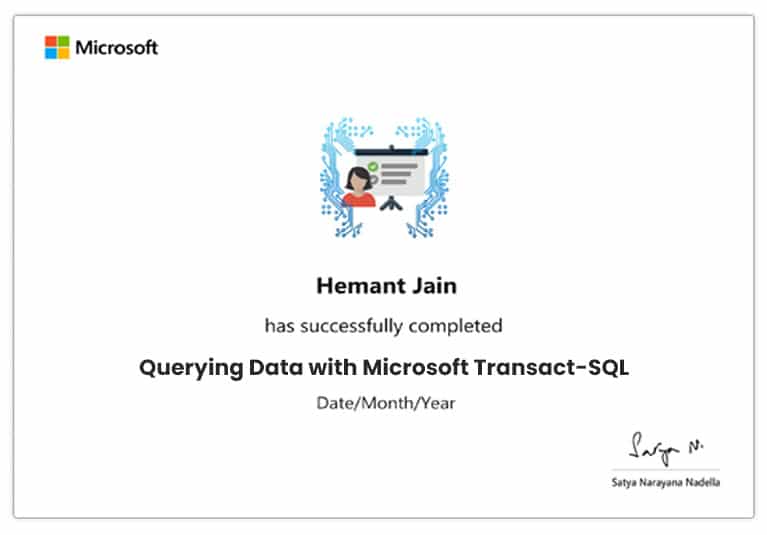 Click to Zoom
Click to Zoom