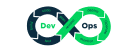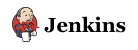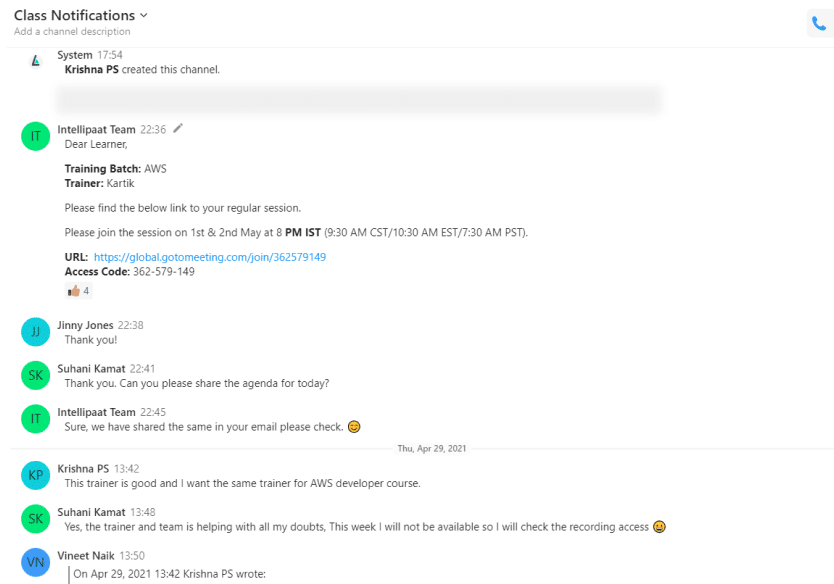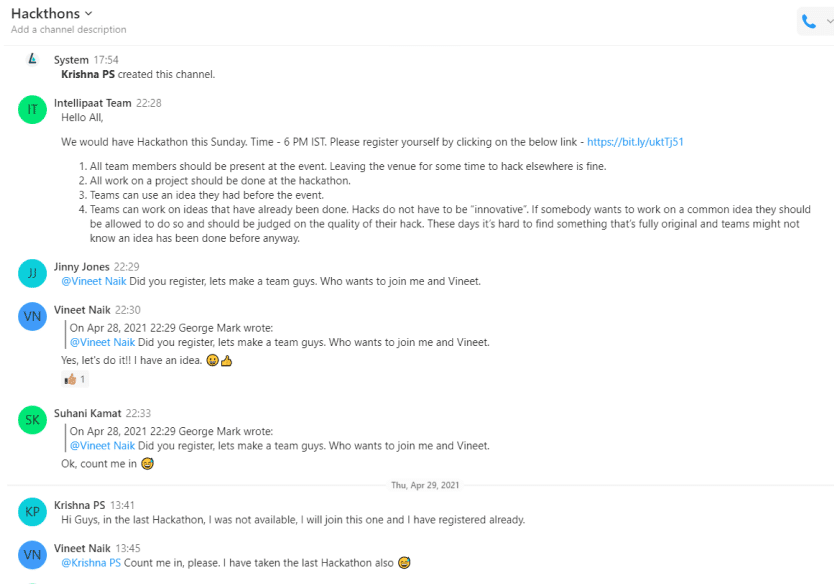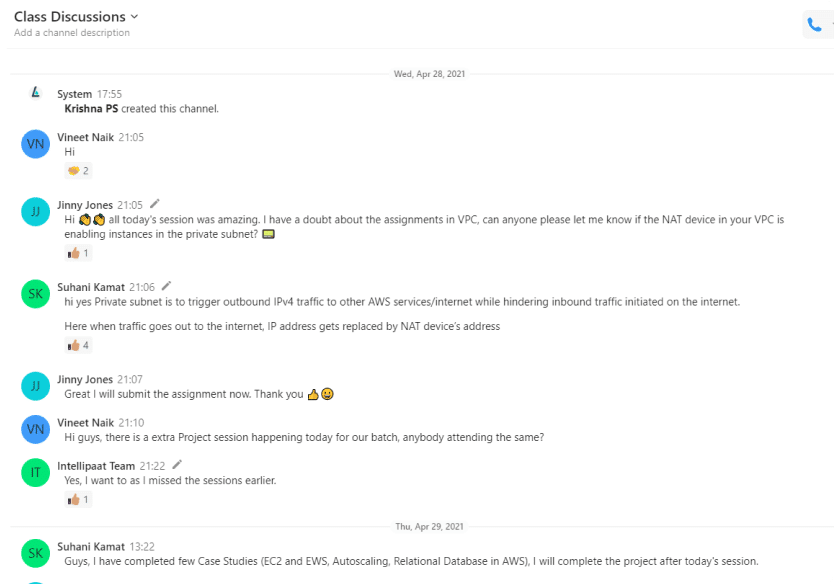Your cart is currently empty.







This advanced certification DevOps Architect Program from iHUB DivyaSampark, IIT Roorkee is designed to provide you with complete proficiency in DevOps. It includes individual courses in DevOps, AWS, AWS DevOps, Azure DevOps, Kubernetes, Git, and GitHub. You will work on real-world projects to gain practical experience in this domain, which will help you become a certified DevOps Architect.

Watch
Course PreviewNext Cohort starts
Online Bootcamp
Courses
11+
iHUB, IIT Roorkee
Certification
Campus Immersion
iHUB, IIT Roorkee
EMI Starts
at ₹3000/month*
This is an iHUB DivyaSampark, IIT Roorkee certified DevOps Architect training course that will help you learn the key skills needed to be a DevOps expert. This advanced certification DevOps Architect program has hands-on projects included in the curriculum to strengthen your learning.
About iHUB DivyaSampark, IIT Roorkee
iHUB DivyaSampark at IIT Roorkee, established under the National Mission on Interdisciplinary Cyber-Physical Systems (NM-ICPS) by the Department of Science and Technology (DST), focuses on fostering innovation in advanced technologies such as AI, ML, and more. The hub plays a pivotal role in technology development, incubation, and startups, particularly in areas like Healthcare,Read More..
60% Average Salary Hike
46LPA Highest Salary
800+ Career Transitions
300+ Hiring Partners
Career Transition Handbook
*Past record is no guarantee of future job prospects
Work with core services of AWS, including VPC, Elastic Load Balancing, AWS ECS, Lambda, and Route 53.
Create design diagrams and their respective documentation to set the best practices of the organization for adoption of the cloud.
Write the numerous aspects of infrastructure as code with the help of CloudFormation, AWS CDK, and Terraform.
Plan and stand accountable for numerous project deliverables and also make sure that they are of high quality and meet the demands.
Skills To Master
DevOps
DevOps Lifecycle
DevOps Tools
Software Application Containerization with Docker
AWS
Jenkins
Chef
Puppet
Ansible
Nagios
Kubernetes
Git
GitHub
Python
NumPy
SciPy
Matplotlib
Tools to Master
1.1 Lab setup-AWS Account creation
1.2 EC2 and LMS Walkthrough
2.1 What is Software Development?
2.2 Software Development Life Cycle
2.3 Traditional Models for SDLC
2.4 Why DevOps?
2.5 What is DevOps?
2.6 DevOps Lifecycle
2.7 DevOps Tools
3.1 What is Version Control?
3.2 Types of Version Control Systems
3.3 Introduction to SVN
3.4 Introduction to Git
3.5 Git Lifecycle
3.6 Common Git Commands
3.7 Working with Branches in Git
3.8 Merging Branches
3.9 Resolving Merge Conflicts
3.10 Git Workflow
Hands-on Exercise –
1. Git Life cycle Commands
2. Pushing Code to GitHub
3. Stashing Code in Git
4. Creating, Deleting Git Branches
5. Reverting a Push to GitHub
6. Merging branches using git merge
7. Merging branches using git rebase
8. Resolving merge conflicts using the git merge tool
4.1 Understanding Docker Lifecycle
4.2 Components of the Docker Ecosystem
4.3 Common Docker Operations
4.4 Creating a DockerHub Account
4.5 Committing Changes in a Container
4.6 Pushing a Container Image to DockerHub
4.7 Creating Custom Docker Images using Dockerfile
4.8 What are Docker Volumes?
4.9 Deploying a Multi-tier Application Using Docker Network
4.10 Using Docker Compose to Deploy Containers
Hands-on Exercise –
1. Common Docker Operations
2. Creating a DockerHub Account
3. Committing Changes to a Container
4. Pushing container to DockerHub
5. Creating a Local Image Repository
6. Building an Image using Dockerfile
5.1 Need for Configuration Management
5.2 Configuration Management Tools
5.3 What is Puppet?
5.4 Puppet Architecture
5.5 Setting up Master Slave using Puppet
5.6 Puppet Manifests
5.7 Puppet Modules
5.8 Applying Configuration using Puppet
5.9 Puppet File Server
Hands-on Exercise –
1. Setting up Master-Slave on AWS
2. Testing the Connection of nodes with Puppet
3. Creating a Manifest
4. Deploying Manifest on Node
5. Creating a Module
6. Deploying sample software on nodes using Puppet Modules and Manifests
7. Implementing a File Server Module on Puppet
6.1 What is Ansible?
6.2 Ansible vs Puppet
6.3 Ansible Architecture
6.4 Setting up Master Slave using Ansible
6.5 Ansible Playbook
6.6 Ansible Roles
6.7 Applying configuration using Ansible
Hands-on Exercise –
1. Installing Ansible on AWS
2. Creating a Playbook using YAML
3. Creating an Ansible Role
4. Using Roles in Playbook
7.1 What is Continuous Testing?
7.2 What is Maven?
7.3 Introduction to Selenium
7.3 Running Test Cases on Chromium Web Driver
7.4 What is Headless Mode?
Hands-on Exercise –
1. Using Maven to import dependencies in Eclipse
2. Implementing a headless test using Chrome WebDriver
8.1 Introduction to Continuous Integration
8.2 Jenkins Master-Slave Architecture
8.3 Understanding CI/CD Pipelines
8.4 Creating an end-to-end automated CI/CD Pipeline
Hands-on Exercise –
1. Creating a Jenkins Master Slave on AWS
2. Installing Plug-ins in Jenkins
3. Creating Jenkins Builds
4. Creating Scheduled Builds
5. Triggering Jobs using Git Webhooks
6. Using the Pipeline Plugin in Jenkins
9.1 Introduction to Kubernetes
9.2 Docker Swarm vs Kubernetes
9.3 Kubernetes Architecture
9.4 Deploying Kubernetes using Kubeadms
9.5 Alternate Ways of Deploying Kubernetes
9.6 YAML Files
9.7 Creating a Deployment in Kubernetes using YAML
9.8 Services in Kubernetes
9.9 Ingress in Kubernetes
9.10 What are Volumes?
9.11 Types of Volumes
9.12 Persistent Volumes
9.13 Introduction to Secrets
9.14 Kubernetes Monitoring using Kubernetes Dashboard
Hands-on Exercise –
1. Setting up Kubernetes using Kubeadm
2. Installing Kubernetes using kOps and GCK
3. Creating a Deployment
4. Creating Services
5. Creating an Ingress
6. Demonstrating the use of Ingress, services, and deployments together
7. Creating Volumes
8. Creating Persistent Volumes
10.1 Agenda
10.2 What is ELK?
10.3 Components of ELK
10.4 ELK Flow
10.5 Features of ELK
10.6 ELK Installation
Hands-on Exercise –
1. Analyzing Apache Logs with Logstash and Kibana
2. Analyzing .csv logs with Logstash and Kibana
3. Analyzing Real-Time Web Logs with Beats and Kibana
11.1 What is Infrastructure as a code
11.2 Infrastructure as Code (IaC) vs Configuration Management (CM)
11.3 Introduction to Terraform
11.4 Installing Terraform on AWS
11.5 Basic Operations in Terraform: init, plan, apply, destroy
11.6 Terraform Code Basics
11.7 Deploying an end-to-end architecture on AWS using Terraform
Hands-on Exercise –
1. Installing Terraform
2. Initializing AWS Terraform Provider
3. Creating an EC2 instance using Terraform
4. Updating changes to EC2 using Terraform
5. Destroying EC2 using Terraform
6. Deploying EC2 inside a custom VPC using Terraform
1.1 What is Cloud Computing?
1.2 Cloud Service and Deployment Models
1.3 How AWS is the leader in the cloud domain?
1.4 Various cloud computing products offered by AWS
1.5 Introduction to AWS S3, EC2, VPC, EBS, ELB, AMI
1.6 AWS architecture and the AWS Management Console, virtualization in AWS (Xen hypervisor)
1.7 What is Auto-scaling?
1.8 AWS EC2 best practices and costs involved.
Hands-on Exercise – Setting up an AWS account, how to launch an EC2 instance, the process of hosting a website, and launching a Linux Virtual Machine using an AWS EC2 instance.
2.1 Introduction to EC2
2.2 Regions and Availability Zones(AZs)
2.3 Pre-EC2, EC2 instance types
2.4 Comparing Public IP and Elastic IP
2.5 Demonstrating how to launch an AWS EC2 instance
2.6 Introduction to AMIs, Creating and Copying an AMI
2.7 Introduction to EBS
2.8 EBS volume types
2.9 EBS Snapshots
2.10 Introduction to EFS
2.11 Instance tenancy- Reserved and Spot instances
2.12 Pricing and Design Patterns.
Hands-on Exercise –
1. Launching an EC2 instance
2. Creating an AMI of the launched instance
3. Copying the AMI to another region
4. Creating an EBS volume
5. Attaching the EBS volume with an instance
6. Taking backup of an EBS volume
7. Creating an EFS volume and mounting the EFS volume to two instances.
3.1 Introduction to Elastic Load Balancer
3.2 Types of ELB – Classic, Network, and Application
3.3 Load balancer architecture
3.4 Cross-zone load balancing
3.5 Introduction to Auto Scaling, vertical and horizontal scaling, the lifecycle of Auto Scaling
3.6 Components of Auto Scaling, scaling options and policy, instance termination
3.7 Using load balancer with Auto Scaling
3.8 Pre-Route 53 – How DNS works?
3.9 Routing policy, Route 53 terminologies, Pricing
Hands-on Exercise –
1. Creating a Classic ELB
2. Creating an Application ELB
3. Creating an Auto Scaling group
4. Configuring an Auto Scaling group
5. Integrating ELB with Auto Scaling
6. Redirect traffic from domain name to ELB using Route 53.
4.1 What is Amazon VPC?
4.2 VPC as a networking layer for EC2
4.3 IP address and CIDR notations
4.4 Components of VPC – Network interfaces, route tables, internet gateway, NAT
4.5 Security in VPC – Security groups and NACL, types of VPC, what is a subnet, VPC peering with scenarios, VPC endpoints, VPC pricing, and design patterns
Hands-on Exercise –
1. Creating a VPC and subnets,
2. Creating a 3 Tier architecture with security groups
3. NACL, Internet gateway, and NAT gateway
4. Creating a complete VPC architecture
5.1 Introduction to AWS storage
5.2 Pre-S3 – online cloud storage
5.3 API, S3 consistency models
5.4 Storage hierarchy, buckets in S3
5.5 Objects in S3, metadata and storage classes, object versioning, object lifecycle management, cross-region replication, data encryption, connecting using VPC endpoint, S3 pricing.
Hands-on Exercise –
1. Creating an S3 bucket
2. Uploading objects to the S3 bucket
3. Enabling object versioning in the S3 bucket
4. Setting up lifecycle management for only a few objects
5. Setting up lifecycle management for all objects with the same tag
6. Static website hosting using S3.
6.1 What is a database, types of databases, databases on AWS
6.2 Introduction to Amazon RDS
6.3 Multi-AZ deployments, features of RDS
6.4 Read replicas in RDS, reserved DB instances
6.5 RDS pricing and design patterns
6.6 Introduction to Amazon Aurora, benefits of Aurora, Aurora pricing, and design patterns
6.7 Introduction to DynamoDB, components of DynamoDB, DynamoDB pricing, and design patterns
6.8 What is Amazon Redshift, and what are the advantages of Redshift?
6.9 What is ElastiCache, and why ElastiCache?
Hands-on Exercise –
1. Launching a MySQL RDS instance
2. Modifying an RDS instance
3. Connecting to the DB instance from your machine
4. Creating a multi-az deployment
5. Create an Aurora DB cluster
6. Creating an Aurora replica
7. Creating a DynamoDB table.
7.1 Introduction to CloudFormation
7.2 CloudFormation components
7.3 CloudFormation templates
7.4 The concept of Infrastructure-as-a-code
7.5 Functions and pseudo parameters
7.6 Introduction to Simple Notification Service, how does SNS work
7.7 Introduction to Simple Email Service, how does SES work
7.8 Introduction to Simple Queue Service, how does SQS work.
Hands-on Exercise –
1. Creating a CloudFormation stack
2. Launching a t2.micro
3. EC2 instance using CloudFormation
4. Using CloudFormation to automate an architectural deployment
5. Creating an SNS topic, creating a subscription within the topic
6. Setting up SES and sending a mail
7. Creating an SQS queue and sending a sample message.
8.1 Pre-IAM, why access management
8.2 Amazon Resource Name (ARN), IAM features
8.3 Multi-factor Authentication (MFA) in IAM, JSON
8.4 IAM policies, IAM permissions, IAM roles, identity federation, pricing
8.5 Introduction to CloudWatch, metrics and namespaces, CloudWatch architecture, dashboards in CW, CloudWatch alarms, CloudWatch logs, pricing, and design patterns
8.6 Introduction to CloudTrail, tracking API usage.
Hands-on Exercise –
1. Creating IAM users and a group
2. Creating an IAM policy and attaching it to the group
3. Creating an IAM role
4. Set up MFA for a user
5. Creating a CloudWatch dashboard and adding metrics
6. Create a CloudWatch alarm that triggers according to the CPU Utilization of an EC2 instance
7. Creating a billing alarm
8. Creating a log group
9. Creating a trail.
9.1 What is AWS Lambda?
9.2 How is Lambda different from EC2?
9.3 Benefits and limitations of Lambda
9.4 How does Lambda work?
9.5 Use cases of Lambda, Lambda concepts
9.6 Integrating S3 with Lambda
9.7 What is Elastic Beanstalk, how does Beanstalk work?, Beanstalk concepts, Beanstalk pricing
9.8 What is Configuration Management?
9.9 What is AWS OpsWorks?, AWS OpsWorks benefits
9.10 CloudFormation vs OpsWorks, services in OpsWorks, AWS OpsWorks Stacks, OpsWorks pricing.
Hands-on Exercise –
1. Creating a Lambda function
2. Setting up Lambda triggers and destinations
3. Creating an Elastic Beanstalk application
4. Uploading a new version of the application to Beanstalk
5. Creating a stack in OpsWorks
6. Launching the instance using OpsWorks and automatically installing the application.
10.1 What is Cloud migration?
10.2 Why is migration important?
10.3 Migration process in AWS, the 6 R’s migration strategy
10.4 Virtual machine migration, migrating a local VM onto the AWS cloud
10.5 Migrating databases using Database Migration Service (DMS)
10.6 Migrating a local database to RDS
10.7 Migrating an on-premises database server to RDS using DMS, and other migration services.
11.1 Important guidelines for creating a well-architected AWS framework that is resilient and performant
11.2 Designing of fault-tolerant and high-availability architecture
11.3 Resilient storage
11.4 Decoupling mechanism
11.5 Multi-tier architecture solution
11.6 Disaster recovery solution
11.7 Scalable and elastic solutions.
12.1 What is DevOps?
12.2 Introduction to AWS DevOps,
12.3 AWS Developer tools – CodeCommit, CodeBuild, CodeDeploy, and CodePipeline, integrating GitHub with CodePipeline,
12.4 Creating a DevOps lifecycle using AWS DevOps tools.
13.1 What is FSx?
13.2 Types of FSx and FSx for Windows server
13.3 How does FSx for Windows File Server work, FSx for Lustre
13.4 Use cases of FSx
13.5 Automatic failover process
13.6 Supported clients and access methods
13.7 What is a Global Accelerator?, How Global Accelerator works? Listeners and Endpoints
13.8 What are AWS Organizations?, Features of AWS Organizations, Managing multiple accounts
13.9 What are ENIs, ENAs, and EFAs?, Working with network interfaces
13.10 Enhanced Networking with ENA, EFA with MPI, Monitoring an EFA
Hands-on Exercise:
1. Creating a shared FSx file system between two windows instances
2. Accessing one instance with multiple Elastic IPS using ENI
3. Using Global Accelerator to map instances from 2 regions into one domain name
4. Enabling Enhanced Networking on an Ubuntu instance
14.1 Guidance for clearing the exam, most probable interview questions, and other helpful tips for clearing the exam and interview.
Hands on- Installing a 2-node Kubernetes Cluster
Hands on – Creating and configuring YAML files, Understanding Namespaces
Hands on – Creating Pods, Replication Controller, Deployments, Services and Jobs
Hands on – Creating volumes, Creating Persistent Volumes, Creating and working with secrets, Taints and Tolerations
Hands on – Creating ingress with name hosting, Setting up and working with Kubernetes Dashboards
Hands on – Controlling cluster from the outside, Setting up and working with Prometheus, setting up and working with Grafana
What is Git and what is version control system, what is the need for a version control system, various types of version control systems, what are the benefits of version control, importance of Git in version control, difference between Git and other version control systems, when to use Git and when not to use.
In-depth Git architecture, installing, configuring, and setting up Git on various operating systems, various configurations that are possible, creating a GitHub account and exploring various options, Git file lifecycle, understanding Git repository, configuring Git repository with GitHub, basic Git commands, and various Git command shortcuts.
Working with remote repositories, performing demonstration on remote repository, difference between local and remote repositories, working with remote repository, performing Git operations on remote repositories, configuring a remote repository on GitHub, remote commands, pull and fork requests on GitHub, and difference between downstream and upstream.
Working with branching and merging, various ways of merging the branches, performing Git operations, creating, checking out and deleting operations in Git, switching between branches and commits, what is two way and three way merge, various merging strategies, what are Git tags, what is merging and rebasing, how is merging and rebasing different, difference between a tag and a branch.
What are the different workflows in Git, creating different types of Git workflow depending on the needs, benefits of Git workflow, what is a feature branch workflow, benefits of centralized workflow, forking workflow, using Git in real world projects.
Installing the Git plugin in Eclipse, installing Eclipse IDE and IntelliJ IDE, understanding IntelliJ IDE, Git commands with IDE, GitHub UI, configuring the Git plugin, working with Git through IDE, and working with Git workflow on Eclipse IDE.
1.1 What is cloud computing?
1.2 How is AWS the leader in the cloud domain?
1.3 Various cloud computing products offered by AWS
1.4 Introduction to AWS S3, EC2, VPC, EBS, ELB, AMI
1.5 Getting a detailed understanding of the AWS architecture and the AWS Management Console
1.6 Introduction to AWS EC2
1.7 Comparing Public IP and Elastic IP
1.8 Demonstrating how to launch an AWS EC2 instance
1.9 What is autoscaling?
1.10 AWS EC2 best practices and cost involved
1.11 Understanding various concepts of backup services in AWS
2.1 Elastic Block Storage (EBS) for block level persistent storage volumes with S3 buckets
2.2 Understanding Amazon RDS and Amazon Aurora which are relational databases
2.3 Amazon DynamoDB which is a NoSQL database
2.4 Understanding Amazon Redshift which is a data warehousing product
2.5 Amazon ElasticCache which is an in-memory data store
2.6 Deploying AWS database migration service
3.1 Introduction to AWS storage
3.2 AWS S3 (Simple Storage Service)
3.3 Creating an AWS S3 bucket
3.4 AWS Storage Gateway
3.5 Understanding the Command Line Interface (CLI)
3.6 Hosting a static website using Amazon S3
3.7 Amazon Glacier storage for long-term data backup and archiving
3.8 Amazon Snowball for data import/export
4.1 Understanding Fault Tolerance in AWS
4.2 In-depth study of Elastic Load Balancing
4.3 The types of Load Balancers viz. Classic and Application
4.4 AWS Auto Scaling mechanism
4.5 Understanding AWS Management Console
4.6 How do I access elastic load balancing?
4.7 Studying AWS SDK, AWS CLI, and Https Query API
5.1 What is Amazon VPC?
5.2 VPC as a networking layer for EC2
5.3 Getting started with VPC
5.4 Examples
5.5 VPC and Subnets
5.6 Default and non-default VPCs
5.7 Components of VPC networking
5.8 IP addressing
5.9 Security
5.10 VPN connections
5.11 Accessing the internet
5.12 Using AWS PrivateLink to access the services
5.13 VPC supported platforms
6.1 Introduction to various AWS application services
6.2 Elastic Beanstalk
6.3 Simple Email Services (SES)
6.4 Simple Notification Service (SNS)
6.5 AWS Lambda
6.6 Elastic OpsWorks and CLI
7.1 Authentication (who can use) and Authorization (level of access)
7.2 IAM Policies – JSON structure, users, groups and their Roles
7.3 IAM HTTPS API
7.4 Logging IAM events with AWS CloudTrail
7.5 Monitoring and managing AWS resources using CloudWatch
7.6 Deploying configuration alerts and notifications with CloudWatch
7.7 Billing for CloudWatch
8.1 Configuration management and automation of server configuration using OpsWorks
8.2 Determining how servers are configured, managed and deployed across EC2 instances
8.3 Creating a virtual machine using Amazon Machine Image (AMI)
8.4 Introduction to the Domain Name Registration Service AWS Route 53
8.5 How to route internet traffic to resources?
8.6 Checking the health of resources automatically
8.7 Provisioning of infrastructure resources using AWS CloudFormation
9.1 Important guidelines for creating a well-architected AWS framework that is resilient and performant
9.2 Designing fault-tolerant and high-availability architecture, resilient storage, decoupling mechanism, multi-tier architecture solution, disaster recovery solution, scalable and elastic solutions
10.1 Guidance for clearing the exam
10.2 Most probable interview questions and other helpful tips for clearing the exam and interview
11.1 Migrating to the AWS cloud
11.2 Business drivers for migration
11.3 Various stages of cloud adoption
11.4 The actual migration process
11.5 Migration tools and services in AWS
11.6 Migrating customers to AWS cloud
11.7 Track the progress of application migration
11.8 Types of migration including data migration, application migration and databases migration
12.1 AWS cloud security essentials
12.2 Penetration testing
12.3 Security compliance
12.4 Infrastructure security
12.5 Mitigating DDOS
12.6 Identity and Access Control (IAM)
12.7 Logging and monitoring
12.8 Automatic audits and compliance
12.9 Limitations and challenges of native AWS security
13.1 Installation of DevOps Tools on AWS
14.1 What is software development?
14.2 Software Development Life Cycle
14.3 Traditional Models for SDLC
14.4 Why DevOps?
14.5 What is DevOps?
14.6 DevOps Lifecycle
14.7 DevOps Tools
15.1 What is Version Control?
15.2 Types of Version Control System
15.3 Introduction to SVN
15.4 Introduction to Git
15.5 Git Lifecycle
15.6 Common Git Commands
15.7 Working with Branches in Git
15.8 Merging Branches
15.9 Resolving Merge Conflicts
15.10 Git Workflow
16.1 Introduction to Docker
16.2 Understanding Docker Lifecycle
16.3 Components of Docker Ecosystem
16.4 Common Docker Operations
16.5 Creating a DockerHub Account
16.6 Committing changes in a Container
16.7 Pushing a Container Image to DockerHub
16.8 Creating Custom Docker Images using Dockerfile
17.1 What are Docker volumes?
17.2 Deploying a Multi-Tier Application using Docker Network
17.3 Using Docker Compose to deploy containers
17.4 What is container orchestration?
17.5 Container Orchestration Tools
17.6 Introduction to Docker Swarm
17.7 Deploying a 2-Node Cluster using Docker Swarm
18.1 Need for Configuration Management
18.2 Configuration Management Tools
18.3 What is a puppet?
18.4 Puppet Architecture
18.5 Setting up Master Slave using Puppet
18.6 Puppet Manifests
18.7 Puppet Modules
18.8 Applying Configuration using Puppet
18.9 Puppet File Server
19.1 What is Ansible?
19.2 Ansible vs Puppet
19.3 Ansible Architecture
19.4 Setting up Master Slave using Ansible
19.5 Ansible Playbook
19.6 Ansible Roles
19.7 Applying configuration using Ansible
20.1 What is continuous testing?
20.2 What is Maven?
20.3 Running Test Cases on Chromium Web Driver
20.4 What is Headless Mode?
21.1 Introduction to Continuous Integration
21.2 Jenkins Master Slave Architecture
21.3 Understanding CI/CD Pipelines
21.4 Creating an end to end automated CI/CD Pipeline
22.1 Introduction to Kubernetes
22.2 Docker Swarm vs Kubernetes
22.3 Kubernetes Architecture
22.4 Deploying Kubernetes using Kubeadms
22.5 Alternate ways of deploying Kubernetes
22.6 YAML Files
22.7 Creating a Deployment in Kubernetes using YAML
22.8 Services in Kubernetes
22.9 Ingress in Kubernetes
23.1 What is continuous monitoring?
23.2 Introduction to Nagios
23.3 Nagios Architecture
23.4 Monitoring Services in Nagios
23.5 What are NRPE plugins?
23.6 Monitoring System Info using NRPE plugins
24.1 How to deploy DevOps principles and methodology on the AWS platform
24.2 DevOps lifecycle and the important stages in the DevOps methodology
24.3 What is AWS CodeBuild?
24.4 AWS CodeCommit
24.5 AWS CodePipeline
24.6 AWS CodeDeploy
25.1 Installing Terraform – Windows Users
25.2 Installing Terraform – Linux Users
25.3 Choosing Right IDE for Terraform IAC development
25.4 Creating first EC2 instance with Terraform
25.5 Terraform Code – First EC2 Instance
25.6 Understanding Resources and Providers
25.7 Destroying Infrastructure with Terraform
25.8 Destroying Specific Resource
25.9 Understanding Terraform State files
25.10 Understanding Desired and Current States
25.11 Challenges with the current state of computed values
25.12 Terraform Commands – State Files
25.13 Terraform Provider Versioning
25.14 Types of Terraform Providers
25.15 Understanding Attributes and Output Values in Terraform
25.16 Attribute Resource (Document)
25.17 Referencing Cross-Account Resource Attributes
25.18 Terraform Variables
25.19 Data Types for Variables
25.20 Fetching Data from Maps and List in Variable
25.21 Terraform Format
25.22 Validating Terraform Configuration Files
26.1 What is Infrastructure as Code?
26.2 Infrastructure as Code (IaC) vs Configuration Management (CM)
26.3 Introduction to Terraform
26.4 Installing Terraform on AWS
26.5 Basic Operations in terraform
26.6 Terraform Code Basics
26.7 Deploying and end-to-end architecture on AWS using Terraform
1.1 Introduction to cloud computing?
1.2 What is Microsoft Azure?
1.3 Microsoft Azure Services
1.4 Creating a Microsoft Azure Account
1.5 Azure CLI, Azure PowerShell
1.6 Managing Azure Resources and Subscriptions
1.7 Azure Resource Manager
1.8 Microsoft Azure Architecture
Hands-on Exercise:
1. Creating a Microsoft Azure account
2. Configuring Azure PowerShell
3. Configuring Azure CLI
2.1 Azure Resources and Subscriptions
2.2 Azure Resource Manager
2.3 Managing Azure Resources
2.4 Azure Tags
2.5 Azure Storage Account and its types
2.6 Azure Blob Storage
2.7 Azure Content Delivery Network (CDN)
2.8 Azure Files Storage
2.9 Azure File Sync
Hands-on Exercise:
1. Manage Resource Groups in Azure
2. Move resource from one resource group to another
3. Apply tags
4. Create a storage account
5. Access storage account
6. Create blob storage
7. Upload in blob storage
8. Create a file share
9. Creating and using CDN Endpoint
3.1 Azure Table Storage
3.2 Azure Queue Storage
3.3 Azure Storage Explorer
3.4 Azure Shared Access Signature (SAS)
3.5 Azure Databox
3.6 Azure Storage Replication
3.7 Data Replication Options
3.8 Azure Import/Export Service
Hands-on Exercise:
1. Attach and Detach an External Storage Account
2. Storage explorer – Blob, file
3. Queues and Table Storage
4. Backup-archive
5. Backup – Snapshots
6. Backup – AZCopy
7. Azure Shared Access Signature (SAS)
8. Use Azure Data Factory Copy Data tool to transfer data to Azure
4.1 Azure Virtual Machines
4.2 Data Disks in Azure
4.3 Azure VMs and Interfaces
4.4 ARM templates
4.5 VHD templates
4.6 Custom Images of Azure VM
4.7 Virtual Machine Scale Sets
4.8 Virtual Machine Availability Sets
Hands-on Exercise:
1. Creating and Configuring an Azure VM
2. Deploying a custom image of Azure VM
3. Virtual Machine Scale Sets.
5.1 App Service Web App for Containers
5.2 App Service Plan
5.3 Networking for an App Service
5.4 Deployment Slots
5.5 Container image
5.6 Azure Kubernetes Service
5.7 Azure Container Registry
Hands-on Exercise:
1. Create an App Service Web App for Containers
2. Create a container image
3. Configure Azure Kubernetes Service
4. Publish and Automate Image Deployment to the Azure Container Registry
6.1 Azure Virtual Networks
6.2 Azure VNet Components
6.3 IP Address – Public and Private IPs
6.4 Azure VNet Subnets
6.5 Azure Network Interface Cards (NIC)
6.6 Network Security Group (NSG)
6.7 Route Tables
6.8 Service Tags
6.9 Azure DNS
6.10 Private DNS
Hands-on Exercise:
1. VNet Creation
2. Create and Configure VNet – VNet Peering
3. Verify virtual Vrtual Network Connectivity
4. Assign Static IP to VM
5. Create Route Tables
6. Add routes
7. Create NIC
8. Attach NIC to VM
9. Create DNS
10. Add RecordSet
11. Create NSG
12. Add Security Rule to NSG
13. Attach NSG to Subnet
14. Verify NSG is applied
7.1 Application Gateway
7.2 Azure Front Door Service
7.3 Azure Traffic Manager
7.4 Application Security Groups
7.5 Azure Load Balancers
7.6 Azure Firewall
7.7 Azure Bastion
7.8 Network Watcher
7.9 Azure Express Route
7.10 Express Route Circuits
7.11 Express Route Peering
Hands-on Exercise:
1. Create Internal Load Balancer
2. Create Public Load Balancer
3. Application Gateway
4. Implement the Azure Front Door Service
5. Implement Azure Traffic Manager
6. Deploy and Configure Azure Bastion Service
8.1 Identity and Access Management in Azure
8.2 Role-Based Access Management (RBAC)
8.3 Role Definitions
8.4 Role Assignment in Azure Resources
8.5 Azure Users and Groups
8.6 RBAC Policies
Hands-on Exercise:
1. Create a custom role for Azure Resources
2. Assign a role to configure access to Azure resources
9.1 Azure Active Directory (Azure AD)
9.2 Windows AD Vs Azure AD
9.3 Azure AD Users
9.4 Azure AD Groups
9.5 Azure AD Domains
9.6 Azure AD Tenants
9.7 Authentication Options
9.8 Azure AD Connect
9.9 Self Service Password Reset (SSPR)
9.10 Multi Factor Authentication (MFA)
9.11 Resource Locks
Hands-on Exercise:
1. Add or delete users using Azure Active Directory
2. Add or delete tenants using Azure Active Directory
3. Create a basic group and add members
4. Applying Resource Locks
10.1 Azure Monitor
10.2 Azure Metrics
10.3 Log Analytics
10.4 Alerts and Actions
10.5 Application Insights
10.6 Backup Reports
10.7 Recovery Services Vault
10.8 Backing Up Azure Virtual Machines
10.9 VM Backup Policies
10.10 Restoring Azure Virtual Machines
Hands-on Exercise:
1. Configure and interpret Azure metrics
2. Configure Log Analytics
3. Query and analyse logs
4. Set up alerts and actions
5. Create a Recovery Services Vault
6. Backing up and restoring a Virtual Machine
11.1 EC2 Walkthrough
11.2 Installation of DevOps Tools on Cloud
12.1 What is software development?
12.2 Software Development Life Cycle
12.3 Traditional Models for SDLC
12.4 Why DevOps?
12.5 What is DevOps?
12.6 DevOps Lifecycle
12.7 DevOps Tools
13.1 What is Continuous Testing?
13.2 What is Maven?
13.3 Running Test Cases on Chromium Web Driver
13.4 What is Headless Mode?
Hands-on Exercise –
1. Using Maven to import dependencies in Eclipse
2. Implementing a headless test using Chrome WebDriver
14.1 Introduction to Continuous Integration
14.2 Jenkins Master Slave Architecture
14.3 Understanding CI/CD Pipelines
14.4 Creating an end to end automated CI/CD Pipeline
Hands-on Exercise –
1. Creating a Jenkins Master Slave on AWS
2. Installing Plug-ins in Jenkins
3. Creating Jenkins Builds
4. Creating Scheduled Builds
5. Triggering Jobs using Git Web Hooks
6. Using the Pipeline Plugin in Jenkins
15.1 What is Version Control?
15.2 Types of Version Control System
15.3 Introduction to SVN
15.4 Introduction to Git
15.5 Git Lifecycle
15.6 Common Git Commands
15.7 Working with Branches in Git
15.8 Merging Branches
15.9 Resolving Merge Conflicts
15.10 Git Workflow
Hands-on Exercise –
1. Git Life cycle Commands
2. Pushing Code to GitHub
3. Stashing Code in Git
4. Creating, Deleting Git Branches
5. Reverting a Push to GitHub
6. Merging branches using git merge
7. Merging branches using git rebase
8. Resolving merge conflicts using git merge tool
16.1 Introduction to Docker
16.2 Understanding Docker Lifecycle
16.3 Components of Docker Ecosystem
16.4 Common Docker Operations
16.5 Creating a DockerHub Account
16.6 Committing changes in a Container
16.7 Pushing a Container Image to DockerHub
16.8 Creating Custom Docker Images using Dockerfile
Hands-on Exercise –
1. Common Docker Operations
2. Creating a DockerHub Account
3. Committing Changes to a Container
4. Pushing container to DockerHub
5. Creating Local Image Repository
6. Building an Image using Dockerfile
17.1 What are Docker Volumes
17.2 Deploying a Multi-Tier Application using Docker Network
17.3 Using Docker Compose to deploy containers
17.4 What is Container Orchestration
17.5 Container Orchestration Tools
17.6 Introduction to Docker Swarm
17.7 Deploying a 2-Node Cluster using Docker Swarm
Hands-on Exercise –
1. Creating Docker Volumes
2. Using Docker Compose to deploy multiple containers
3. Deploying a Multi Node Cluster using Docker Swarm
4. Deploying a multi-service app on Docker Swarm
18.1 Need of Configuration Management
18.2 Configuration Management Tools
18.3 What is Puppet
18.4 Puppet Architecture
18.5 Setting up Master Slave using Puppet
18.6 Puppet Manifests
18.7 Puppet Modules
18.8 Applying configuration using Puppet
18.9 Puppet File Server
Hands-on Exercise –
1. Setting up Master Slave on AWS
2. Testing Connection of nodes with Puppet
3. Creating a Manifest
4. Deploying Manifest on Node
5. Creating a Module
6. Deploying sample software on nodes using Puppet Modules and Manifests
7. Implementing a File Server Module on Puppet
19.1 What is Ansible?
19.2 Ansible vs Puppet
19.3 Ansible Architecture
19.4 Setting up Master Slave using Ansible
19.5 Ansible Playbook
19.6 Ansible Roles
19.7 Applying configuration using Ansible
Hands-on Exercise –
1. Installing Ansible on AWS
2. Creating a Playbook using YAML
3. Creating an Ansible Role
4. Using Roles in Playbook
20.1 Introduction to Kubernetes
20.2 Docker Swarm vs Kubernetes
20.3 Kubernetes Architecture
20.4 Deploying Kubernetes using Kubeadms
20.5 Alternate ways of deploying Kubernetes
20.6 YAML Files
20.7 Creating a Deployment in Kubernetes using YAML
20.8 Services in Kubernetes
20.9 Ingress in Kubernetes
20.10 Case Study – Kubernetes Architecture
Hands-on Exercise –
1. Setting up Kubernetes using kubeadm
2. Installing Kubernetes using kops and GCK
3. Creating a Deployment
4. Creating Services
5. Creating an Ingress
6. Demonstrating the use of Ingress, services and deployments together
21.1 What is Continuous Monitoring?
21.2 Introduction to Nagios
21.3 Nagios Architecture
21.4 Monitoring Services in Nagios
21.5 What are NRPE Plugins?
21.6 Monitoring System Info using NRPE plugins
Hands-on Exercise –
1. Installing Nagios
2. Monitoring of different servers using Nagios
22.1 What is Infrastructure as a code
22.2 IaC vs Configuration Management
22.3 Introduction to Terraform
22.4 Installing Terraform on AWS
22.5 Basic Operations in Terraform
22.6 Terraform Code Basics
22.7 Deploying and end-to-end architecture on AWS using Terraform
Hands-on Exercise –
1. Installing Terraform
2. Initializing AWS Terraform Provider
3. Creating an EC2 instance using Terraform
4. Updating changes to EC2 using Terraform
5. Destroying EC2 using Terraform
6. Deploying EC2 inside a custom VPC using Terraform
23.1 Azure devops architecture
23.2 key features
23.3 azure devops tools
23.4 azure devops organizations and projects
23.5 Introduction to Azure Repos
23.6 Compare TFVC and Git
23.7 Key concepts in azure repos
23.8 Search your code in Repos
23.9 what is TFVC
23.10 Azure Repos Integrations
24.1 What are Azure artifacts
24.2 Key concepts in artifacts
24.3 working with packages
24.4 Feeds
24.5 views and upstream sources
24.6 Connecting to azure pipelines
24.7 What are Azure test plans
24.8 Exploratory and manual testing
24.9 Test from kanban board
24.10 Creating Test Plans
24.11 Testing web apps
25.1 What is Azure Pipelines
25.2 Why use Azure Pipelines
25.3 Deploying to Azure
25.4 Key concepts in Pipelines
25.5 CI Triggers in pipelines
25.6 YAML Basics
25.7 Ecosystems and Integration
25.8 Setting up CI build
25.9 Adding Tests to the Pipeline
25.10 Agents and Tasks
26.1 What is Azure Boards
26.2 Why use azure boards
26.3 agile project management best practices
26.4 Basic concepts of Azure Boards
26.5 Connecting boards to github
26.6 Work items
26.7 Kanban boards
26.8 Sprints
26.9 Scrum and plans
26.10 Azure Boards integrations
27.1 What is Infrastructure as a code?
27.2 IaC vs Configuration Management
27.3 Introduction to Terraform
27.4 Installing Terraform on AWS
27.5 Basic Operations in Terraform
27.6 Terraform Code Basics
27.7 Deploying end-to-end architecture on Azure using Terraform
Hands-on Exercise –
1. Installing Terraform
2. Initializing Azure Terraform Provider
3. Creating a Resource Group using Terraform
4. Creating Network components in Azure using Terraform
5. Deploying VM inside a custom Virtual Network in Azure using Terraform
28.1 Agenda
28.2 Why Maven?
28.3 What is Maven?
28.4 What does Maven do?
28.5 Building Pom files
28.6 Maven repositories
28.7 Maven installation
28.8 Maven hands-on
29.1 Agenda
29.2 What is Software Testing?
29.3 Dynamic Testing
29.4 Static Testing
29.5 What is Sonarqube?
29.6 Features of Sonarqube
29.7 Sonarqube installation
29.8 Sonarqube hands-on
30.1 Agenda
30.2 What is XL Deploy?
30.3 Features of XL Deploy
30.4 XL Deploy installation
30.5 XL Deploy hands-on
31.1 Agenda
31.2 What is Teamcity?
31.3 Features of Teamcity
31.4 Teamcity Installation
31.5 Teamcity Hands-on
32.1 Agenda
32.2 What is an Artifact?
32.3 What is JFrog artifactory?
32.4 Why should we use JFrog for DevOps?
32.5 JFrog Artifactory Installation
32.6 JFrog Artifactory Hands-on
33.1 Agenda
33.2 What is MS Build?
33.3 MS Build Project File
33.4 MS Build Installation
33.5 MS Build Hands-on
34.1 Agenda
34.2 What is an Artifact?
34.3 What is Nexus Repository?
34.4 Features of Nexus Repository
34.5 Nexus vs Artifactory
34.6 Nexus Repository Installation
34.7 Nexus Repository Hands-on
35.1 Agenda
35.2 What is Node.js?
35.3 What is NPM?
35.4 NPM Installation
35.5 NPM Hands-on Launching a Sample Web Server
35.6 NPM Hands-on using Express.js to Write Sample Web Server Code + Common Commands
35.7 NPM Hands-on Creating a Node.js Docker Image
36.1 Agenda
36.2 What is Elk?
36.3 Components of Elk
36.4 Elk Flow
36.5 Features of Elk
36.6 Elk Installation
36.7 Elk Hands-on Analysing Apache Logs with Logstash and Kibana
36.8 Elk Hands-on Analysing .csv Logs with Logstash and Kibana
36.9 Elk Hands-on Analysing Real-time Web Logs with Beats and Kibana
Microsoft Azure DevOps Projects
Introduction to Linux, Basics of Shell, Basics of Kernel, CentOS 8 installation and VBox additions, Basic Linux Commands, ECHO and EXPR command, Set and unset a variable, Header of a shell script (#!).
Hands-on Exercise – Executing basic Linux commands, Installing CentOS 8 on VirtualBox and adding guest additions to the installed OS.
Text editors and file creation; Users, Groups and Processes; Root and Linux file hierarchy, Understanding file hierarchy, Understanding file permissions, chmod and chown commands, the LS command, Metacharacters, Editing a file using VIM, Displaying contents of a file, Copy, Move and Remove files.
Hands-on Exercise – Using VIM, Creating users and groups, Creating files and directories, Assigning file permissions and ownership using chmod and chown, Editing files in VIM.
Everything is a file in UNIX/Linux (files, directories, executables, processes), Process control commands (ps and kill), other process control tools (top, nice, renice).
Hands-on Exercise – Executing ps and kill commands on running services, Monitoring the OS using top.
What is shell scripting, Types of shell, Creating and writing a shell script, Changing the permission of the shell script, Executing the script, Environment variables, Defining a local and a global variable, User input in a shell script.
Hands-on Exercise – Creating a shell script, Writing and executing the shell script, creating a local and a global variable, taking input from the user in a shell script.
What are Conditional statements, Using IF, IF-ELSE, Nested IF statements, What are Looping statements, Using WHILE, UNTIL and FOR statements, Using the case…esac statement, What is a Function, Creating a function in Linux, Calling functions.
Hands-on Exercise – Executing IF, IF-ELSE, Nested IF statements, Executing WHILE, UNTIL and FOR statements, Executing the case…..esac statement, creating a function in multiple ways, calling a function in a file, calling a function from another file.
Using GREP command, Using SED command, Using AWK command, Mounting a file to the virtual box, Creating a shared folder (mounting a folder), Using SORT command and Using pipes to combine multiple Commands.
Hands-on Exercise – Executing commands using GREP, Executing commands using SED, Executing commands using AWK, Mounting a folder in the Windows OS to the Linux OS, Installing VirtualBox guest additions on CentOS 8, Extracting zipped files.
What are Daemons, Introduction to Task scheduling in Linux, Scheduling a job in Linux, What is Cron and Crontab, How to use cron, Using the AT command.
Hands-on Exercise – Starting, Stopping and Restarting Daemon processes, Scheduling jobs using cron and crontab, Scheduling a one time task using AT, Managing scheduled tasks using ATQ and ATRM.
Why monitoring, Introduction to process monitoring, Top vs HTop, What does PGREP do, Introduction to file and folder monitoring, Monitoring tool inotifywait, inotifywait options for folder monitoring, Events of a folder in inotify, the FREE command.
Hands-on Exercise – Using Top to moniter the OS, Installing Htop, Using Htop to monitor the OS, Filtering and sorting using Htop, Installing inotify tools, monitoring a folder using inotifywait, monitoring a folder only for certaing events, using the FREE command.
Installing and configuring MySQL, Securing MySQL, Running Queries from terminal, Running Queries from a shell script.
Hands-on Exercise – Downloading and installing MySQL, Connecting to MySQL from terminal, Querying directly from the terminal, Pushing the query result inside a file, CRUD operations from a shell script.
What is networking in Linux, Why do we need networking, Using networking commands – IFCONFIG, PING, Wget and cURL, SSH, SCP and FTP, Learning Firewall tools – iptables and firewalld, DNS and Resolving IP address, /etc/hosts and /etc/hostname, nslookup and dig.
Hands-on Exercise – Executing all the networking commands, Using iptables and firewalld, Adding and removing ports, Resolving IP address in /etc/hosts, looking into a websites IP and nameservers using nslookup and dig.
Installing WordPress on Centos7
You will hands-on gain experience on the installation of LAMP stack on Centos7. You will deal with the creation of database for WordPress also. You will work on the creation of WordPress account with Database and more.
1.1 Introduction to Microsoft Azure
1.2 What is Microsoft Azure Storage?
1.3 Microsoft Azure Networks
1.4 Azure Virtual Machines
1.5 Azure Command Line Interface (CLI)
2.1 Fundamentals of IAC (Infrastructure-as-Code)
2.2 Overview of DevOps SDLC Stack
2.3 Infrastructure Provisioning Tools – Terraform and its Benefits
3.1 Installation of Terraform
3.2 Plugin-based Architecture
3.3 Terraform Multiple Provider
4.1 HCL (HashiCorp Configuration Language)
4.2 Configuring Files
4.3 Building Code
4.4 Variables
4.5 Terraform Data Types
4.6 Structural
5.1 Terraform Provisioner
5.2 Terraform Data Source
5.3 Terraform Built-in Functions
6.1 State Management
6.2 Terraform Backend and Local Backend
6.3 Locking the State File
6.4 Remote State
6.5 Terraform State Pull
6.6 Terraform Refresh on State
7.1 Modules
7.2 Importance of Module
7.3 Describing Modules
7.4 Registry in Terraform
7.5 Module Input
8.1 Terraform CLI & Security in Terraform
8.2 Help System in CLI
8.3 Workspace
9.1 Terraform Cloud
9.2 Terraform Cloud Enterprise
9.3 Cloud Workflow
9.4 Terraform Enterprise
9.5 Terraform Registry
9.6 Terraform Security
9.7 Best Practices in Terraform
10.1 Create Virtual Machine images with packer, containing ssh keys and web app deployments
1.1 Product introduction
1.2 Installation and System Requirements
1.3 Applications, Uses, and Examples
1.4 JIRA core concepts
1.5 Project Setup
1.6 JIRA Interface Walkthrough
2.1 Creating, Sharing and Configuring Dashboards
2.2 Adding Gadgets to Dashboards and Configuring Them
2.3 Creating, Sharing, and Configuring Filters
2.4 Subscriptions
2.5 Searching in Jira (Issue Navigator, Basic Search, and Advanced Search)
2.6 JQL (Theory and Sample JQLs)
3.1 Project
3.2 Add-ons
3.3 User Management
3.4 Issue
3.5 System
3.6 Audit Log
3.7 Issue Links
3.8 Sub Tasks
3.9 Add Announcement Banner
3.10 Add Introduction
3.11 Use Shortcuts
3.12 Perform Indexing from Time to Time
4.1 Advanced User and Group Management
4.2 Working With Project Roles
4.3 Security Model
4.4 Types of Administrators
4.5 Issue Level Security
4.6 Email integration with JIRA
4.7 Managing Installation and Upgrades of JIRA
4.8 Startup/Shut Down Scripts, Logs, Files, and Directories
4.9 Authentication Mechanism in JIRA
4.10 General Administration (links, attachments, etc)
4.11 Issue Attributes Statuses, Resolutions, and Priorities
4.12 Enhancing the User Experience
4.13 JIRA Plugins
5.1 Basic Workflow Concepts
5.2 Workflow Examples in Real Life
5.3 JIRA Default Workflow
5.4 Issue Resolution
5.5 Capturing and Presenting Data
5.6 Custom Fields
5.7 Mandatory Fields
5.8 Common Workflow Configuration Mistakes
5.9 Configuring Workflows
5.10 Transitions, Conditions, and Post Functions
5.11 Step-by-Step Workflow Configuration Example
5.12 JIRA Extensions
6.1 Setup JIRA for Helpdesk/Support Tickets
6.2 Setup JIRA for Test Case Management
6.3 Setup JIRA for Project Management
6.4 Setup JIRA for Bug Tracking
7.1 Tempo Timesheets-Time Tracking & Reports
7.2 Cost Tracker for Tempo Timesheets
7.3 Tempo Planner│Resource Planning
Hands-on Exercise –
Hands-On-Exercise –
Hands-On-Exercise –
Hands-On-Exercise –
Hands-On-Exercise –
Hands-On-Exercise –
Hands on- Installing a 2-node Kubernetes Cluster
Hands on – Creating and configuring YAML files, Understanding Namespaces
Hands on – Creating Pods, Replication Controller, Deployments, Services and Jobs
Docker Projects
1.1 Introduction to Python Language
1.2 Features and the advantages of Python over other programming languages
1.3 Python installation – Windows, Mac and Linux distribution for Anaconda Python
1.4 Deploying Python IDE
1.5 Basic Python commands, data types, variables, keywords and more
Hands-on Exercise – Installing Python Anaconda for Windows, Linux, and Mac.
2.1 Built-in data types in Python
2.2 Learn classes, modules, Str(String), Ellipsis Object, Null Object, Ellipsis, Debug
2.3 Basic operators, comparison, arithmetic, slicing and slice operator, logical, bitwise
2.4 Loop and control statements while, for, if, break, else, continue.
Hands-on Exercise –
1. Write your first Python program
2. Write a Python Function (with and without parameters)
3. Use Lambda expression
4. Write a class
5. Create a member function and a variable
6. Create an object
7. Write a for loop
3.1 How to write OOP concepts program in Python
3.2 Connecting to a database
3.3 Classes and objects in Python
3.4 OOPs paradigm, important concepts in OOP like polymorphism, inheritance, encapsulation
3.5 Python functions, return types and parameters
3.6 Lambda expressions
Hands-on Exercise –
1. Creating an application that helps to check balances, deposit money, and withdraw money using the concepts of OOPs
4.1 Understanding the database, need for database
4.2 Installing MySQL on Windows
4.3 Understanding database connections using Python
Hands-on Exercise – Demo on database connection using Python and pulling the data.
5.1 Introduction to arrays and matrices
5.2 Broadcasting of array math, indexing of array
5.3 Standard deviation, conditional probability, correlation and covariance.
Hands-on Exercise –
1. How to import the NumPy module?
2. Creating an array using ND-array
3. Calculating standard deviation on an array of numbers
4. Calculating the correlation between two variables
6.1 Introduction to SciPy
6.2 Functions building on top of NumPy, cluster, linalg, signal, optimize, integrate, subpackages, and SciPy with Bayes’ Theorem
Hands-on Exercise –
1. Importing of SciPy
2. Applying Bayes’ theorem to the given dataset
7.1 How to plot graphs and charts with Python?
7.2 Various aspects of line, scatter, bar, histogram, 3D, the API of Matplotlib, and subplots
Hands-on Exercise –
1. Deploying Matplotlib for creating Pie, Scatter, Line, and Histogram
8.1 Introduction to Python dataframes
8.2 Importing data from JSON, CSV, Excel, SQL database, NumPy array to dataframe
8.3 Various data operations like selecting, filtering, sorting, viewing, joining, combining
Hands-on Exercise –
1. Working on importing data from JSON files
2. Selecting record by a group
3. Applying filter on top, viewing records
9.1 Introduction to Exception Handling
9.2 Scenarios in Exception Handling with its execution
9.3 Arithmetic exception
9.4 RAISE of Exception
9.5 What is Random List, running a Random list on Jupyter Notebook
9.6 Value Error in Exception Handling.
Hands-on Exercise –
1. Demo on Exception Handling with an Industry-Based Use Case
10.1 Introduction to Thread, the need of threads
10.2 What are thread functions?
10.3 Performing various operations on thread like joining a thread, starting a thread, and enumeration in a thread
10.4 Creating a Multithread, finishing the multithreads.
10.5 Understanding race condition, lock, and synchronization
Hands-on Exercise –
1. Demo on Starting a Thread and a Multithread and then performing multiple operations on them
11.1 Introduction to modules in Python, the need for modules
11.2 How to import modules in Python
11.3 Locating a module, namespace, and scoping
11.4 Arithmetic operations on Modules using a function
11.5 Introduction to the search path, global and local functions, filter functions
11.6 Python packages, import in packages, various ways of accessing the packages
11.7 Decorators, pointer assignments, and Xldr
Hands-on Exercise –
1. Demo on Importing the modules and performing various operations on them using arithmetic functions
2. Importing various packages, accessing them, and then performing different operations on them
12.1 Introduction to web scraping in Python
12.2 Installing beautiful soup
12.3 Installing Python parser lxml
12.4 Various web scraping libraries, beautiful soup, scrapy Python packages
12.5 Creating soup object with input HTML
12.6 Searching of tree, full or partial parsing, output print
Hands-on Exercise –
1. Installation of beautiful soup and lxml Python parser
2. Making a soup object with input HTML file
3. Navigating using Py objects in the soup tree
Python Projects
Projects will be a part of your advanced certification DevOps Architect program to consolidate your learning. It will ensure that you have real-world experience in DevOps.
Practice 100+ Essential Tools
Designed by Industry Experts
Get Real-world Experience

Via Intellipaat PeerChat, you can interact with your peers across all classes and batches and even our alumni. Collaborate on projects, share job referrals & interview experiences, compete with the best, make new friends – the possibilities are endless and our community has something for everyone!
Admission Details
The application process consists of three simple steps. An offer of admission will be made to selected candidates based on the feedback from the interview panel. The selected candidates will be notified over email and phone, and they can block their seats through the payment of the admission fee.
Submit Application
Tell us a bit about yourself and why you want to join this program
Application Review
An admission panel will shortlist candidates based on their application
Admission
Selected candidates will be notified within 1–2 weeks
Total Admission Fee
EMI Starts at
We partnered with financing companies to provide very competitive finance options at 0% interest rate
Financing Partners
![]()
Admissions close once the required number of students is enrolled for the upcoming cohort. Apply early to secure your seat.
| Date | Time | Batch Type | |
|---|---|---|---|
| Program Induction | 8th Feb 2026 | 08:00 PM IST | Weekend (Sat-Sun) |
| Regular Classes | 8th Feb 2026 | 08:00 PM IST | Weekend (Sat-Sun) |
This advanced certification DevOps Architect program is a structured learning path specially designed by industry experts which ensures that you transform into a DevOps expert.
DevOps Certification, Docker, Jenkins, Kubernetes, Git, and GitHub are related DevOps programs that are also available to choose from.
Learn more about DevOps Architect from the free blogs available. The top resources are Tutorial, Interview Questions and all about DevOps.
Intellipaat offers career services that include 3 guaranteed interviews for all learners enrolled in this course upon movement to the placement pool. Learners will be moved to the placement pool once they clear the PRT (Placement Readiness Test).
3 technical 1:1 sessions per month will be allowed.
What is included in this course?
 Click to Zoom
Click to Zoom